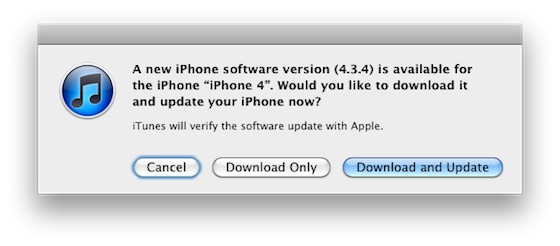UPDATE: Tutorials for iOS 5.1 are availbale .
Here are our step-by-step tutorials that will guide you through all the process of jailbreaking iOS 5.0.1 with sn0wbreeze, redsn0w, pwnagetool and absenthe:
![]() iPhone 4S
iPhone 4S
UnTethered jailbreak iOS 5.0 / iOS 5.0.1:

UnTethered jailbreak iOS 5.0.1:
 iPhone 3GS
iPhone 3GS
UnTethered jailbreak iOS 5.0.1
 iPad 2
iPad 2
UnTethered jailbreak iOS 5.0.1
 iPad 1
iPad 1
UnTethered jailbreak iOS 5.0.1
 iPod Touch 3G
iPod Touch 3G
UnTethered jailbreak iOS 5.0.1
 iPod Touch 4G
iPod Touch 4G
UnTethered jailbreak iOS 5.0.1:
Other tutorials are available .
You can convert tethered jailbreak to a semi-tethered jailbreak using our tutorial from .