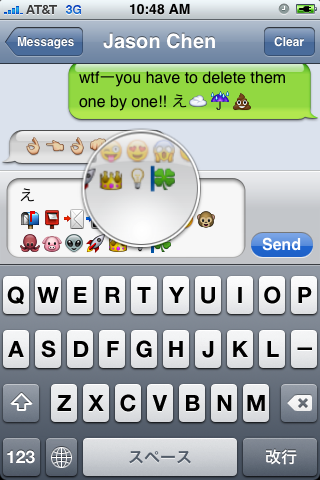Several users report that Apple started allowing iPod touch owners to upgrade to iPhone OS 3 for no charge.
The information initially comes from PocketGamer’s Tracy Erickson:
Syncing a second generation iPod touch today with an older version of the software prompted me to accept the free upgrade. How exciting.
Just as when asked to download and install the latest firmware on an iPhone, iTunes simply asks for confirmation – no signing in to pay for the software.
Sounds like free a good price for iPod touch 3.1.3 upgrade.
PS: Jailbreakers: think before updating – you might lose the ability to jailbreak your device if you upgrade the firmware.
Update: Several users confirmed the free update. However a number of users report that they are still asked to pay for the update.
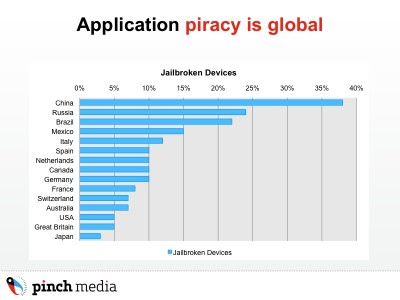


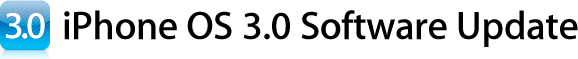


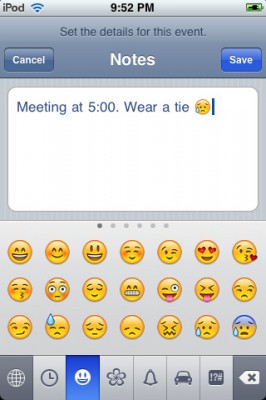
![isutra isutra iSutra for Free [Cydia]](http://jailbreak-iphone.ru/wp-content/uploads/2009/02/isutra.png)
![isutra2 isutra2 iSutra for Free [Cydia]](http://jailbreak-iphone.ru/wp-content/uploads/2009/02/isutra2.png)