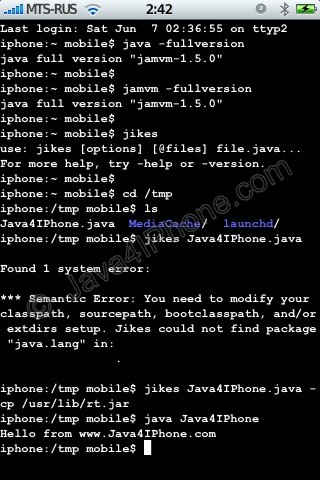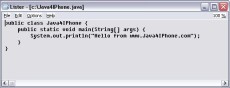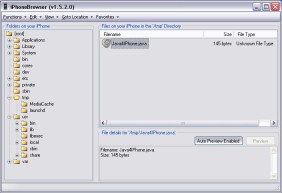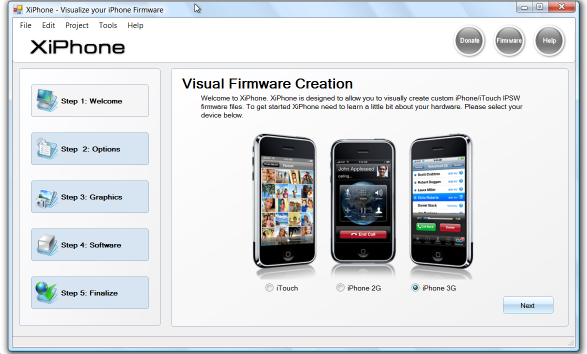
Recently a new project has been started, called XiPhone. It will be based on XPWN. So functionality similar to WinPwn and Pwnage will be present (jailbreak, unlock, etc). In addition to that developers plan to include:
- Auto downloading of stock firmware files from apple’s site (no need to hunt for it then select it)
- Wizard based modern GUI (created with .net 2.0), and Vista Style UI.
- Export of firmware settings so users can pass around an XML file which contains a configuration that works for them.
- Auto updates to the XiPhone software.
- Community based wallpapers used for Bootscreen, Restore screen and others
- Enabling / Disabling of options available based on the device you select.
Unfortunately, only Windows platform users will be able to use XiPhone.