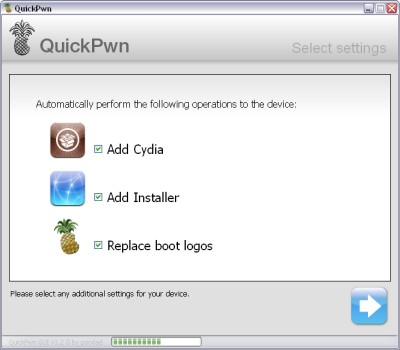![swirly13 swirly13 SwirlyMMS 1.3 [Cydia]](http://jailbreak-iphone.ru/wp-content/uploads/2009/03/swirly13.png)
Just a few hours ago new version of SwirlyMMS was released. This software enables you to receive and send MMS from your iPhone. The cahnges are mostely in design part, new user interface. It was also translated into different languages (SwirlyMMSLangPack).
Avaliable via Cydia for jailbreaked iPhones.
![img_00013 img 00013 200x300 SwirlyMMS 1.3 [Cydia]](http://jailbreak-iphone.ru/wp-content/uploads/2009/03/img_00013-200x300.png)
![img_00036 img 00036 200x300 SwirlyMMS 1.3 [Cydia]](http://jailbreak-iphone.ru/wp-content/uploads/2009/03/img_00036-200x300.png)
![img_00054 img 00054 200x300 SwirlyMMS 1.3 [Cydia]](http://jailbreak-iphone.ru/wp-content/uploads/2009/03/img_00054-200x300.png)