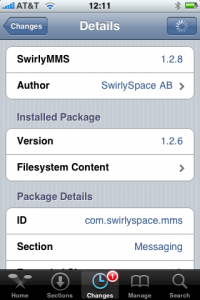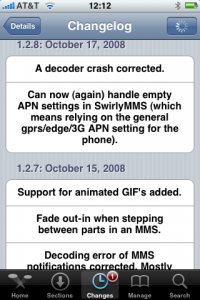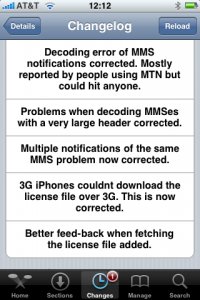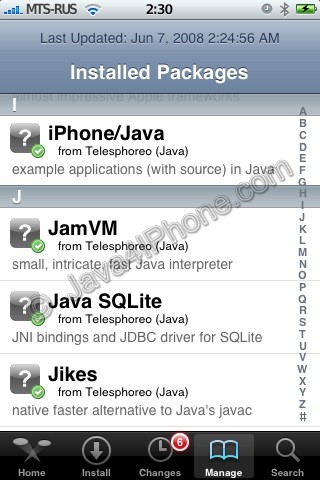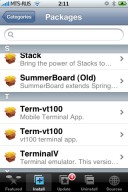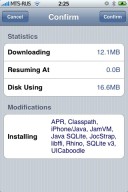Many users reported that the first version of JailbreakMe broke the FaceTime and MMS features. The DevTeam fixed the bug.
New JailbreakMe users should simply proceed normally. The new version will not remove FaceTime or MMS from the iPhone.
Users who already installed JailbreakMe can get an easy fix. They should simply run Cydia and upgrade to the latest software.
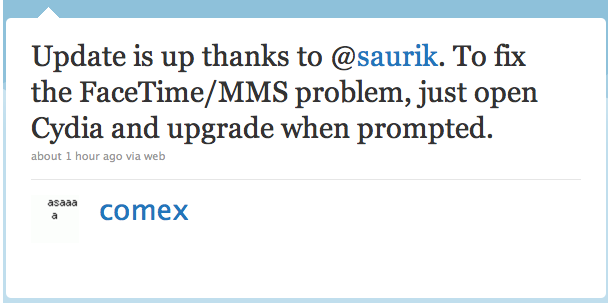
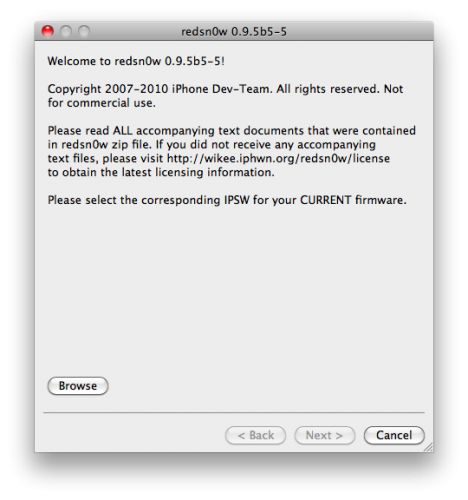

![swirly13 swirly13 SwirlyMMS 1.3 [Cydia]](http://jailbreak-iphone.ru/wp-content/uploads/2009/03/swirly13.png)
![img_00013 img 00013 200x300 SwirlyMMS 1.3 [Cydia]](http://jailbreak-iphone.ru/wp-content/uploads/2009/03/img_00013-200x300.png)
![img_00036 img 00036 200x300 SwirlyMMS 1.3 [Cydia]](http://jailbreak-iphone.ru/wp-content/uploads/2009/03/img_00036-200x300.png)
![img_00054 img 00054 200x300 SwirlyMMS 1.3 [Cydia]](http://jailbreak-iphone.ru/wp-content/uploads/2009/03/img_00054-200x300.png)
![img_0040 img 0040 200x300 SwirlyMMS updated to 1.2.9 [Cydia]](http://jailbreak-iphone.ru/wp-content/uploads/2008/11/img_0040-200x300.png)
![img_0041 img 0041 200x300 SwirlyMMS updated to 1.2.9 [Cydia]](http://jailbreak-iphone.ru/wp-content/uploads/2008/11/img_0041-200x300.png)