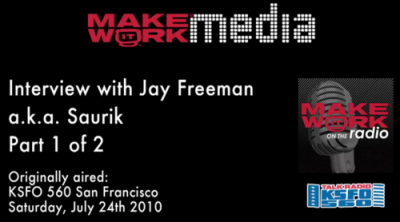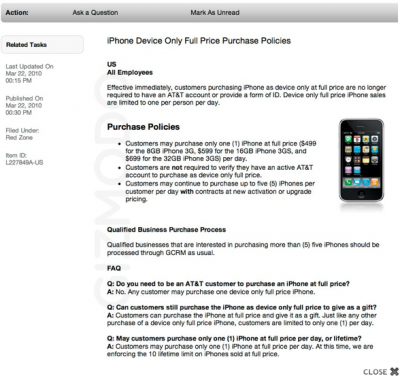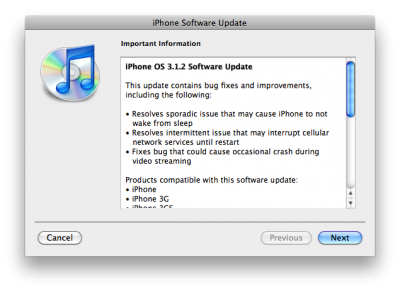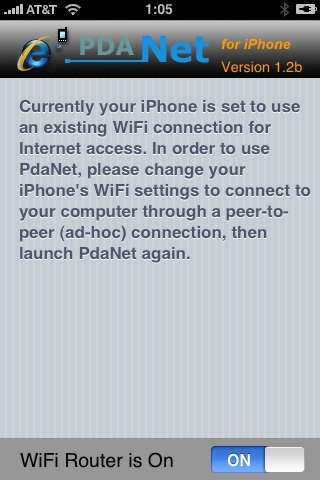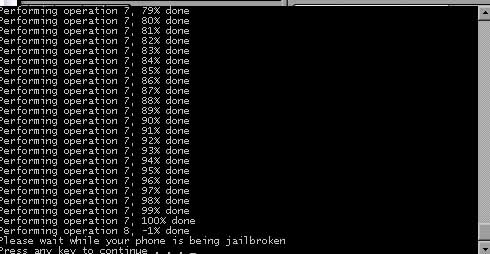As announced, AT&T has begun unlocking off contract iPhones for customers. TNW details the procedure. If you quality you can contact the company via phone, chat, or in-store.
The only piece of information required by AT&T is the International Mobile Equipment Identity (IMEI) number, which can be found under Settings -> General ->About on your device. Then in 72 hours you will receive email confirmation.
The maximum amount of unlock codes that can be given to an account is 5/year. You can see a copy of the unlock confirmation below.
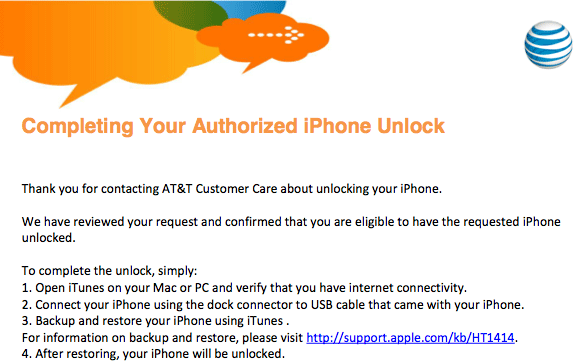

 iPhone 4
iPhone 4