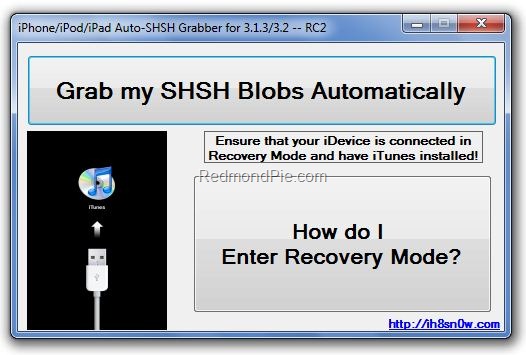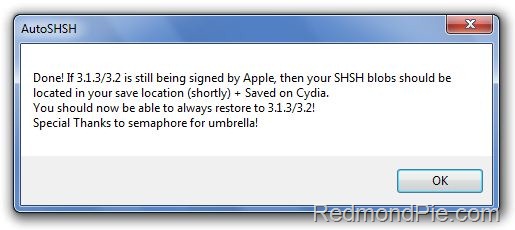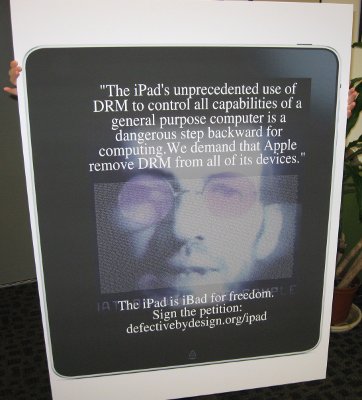A3 tweaks, a group of hackers behind Auxo, a tweak that allowed to extend the functionality of the app switcher in iOS 5 and iOS 6, has announced the Auxo 2 -- an updated jailbreak tweak compatible with iOS 7. Take a look.
httpvh://youtu.be/f1SMnwxx3O8
In case you don’t know, this tweak is capable of adding music controls, Settings menu toggles and other items to your app switcher in order to make it more intuitive, efficient and functional.
According to ,
We first saw evidence of Auxo 2 at the beginning of the month, when the group’s UI designer Sentry posted a pair of 6-second video clips teasing some of the tweak’s features. And today, a much longer trailer has been posted.
Auxo 2 is expected to be released very soon -- on April 2nd. Without a doubt, it will be available on Cydia. Well, that’s all I can tell you at the moment. Stay tuned for more news on the topic.