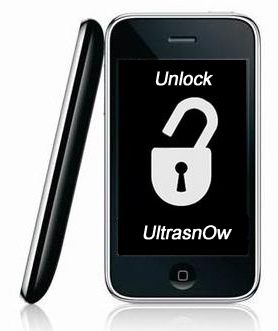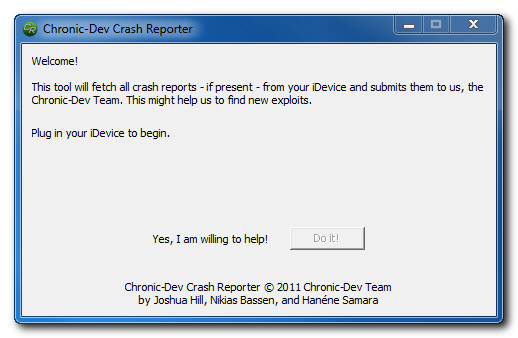This is step-by-step instructions on how to perform untethered jailbreak of iOS 7.1 – iOS 7.1.2 firmwares using Pangu for Windows.
This tutorial works for:
- , iPhone 4S, iPhone 5, iPhone 5C, iPhone 5S
- iPod Touch 5G
- iPad 2, iPad 3, iPad 4, iPad Air, iPad Mini, iPad Mini 2
Supported firmwares:
- iOS 7.1
- iOS 7.1.1
- iOS 7.1.2