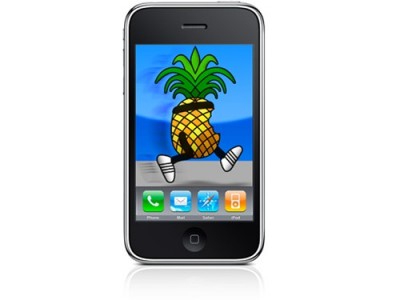iH8sn0w has just released a new version of Sn0wbreeze, the Windows tool that allows you to jailbreak Firmware 3.1.3. This is a small update that fixes a problem that occurs only on 64bit operating system.
You can download the new sn0wbreeze 1.5.2 .
We still recommend to use DevTeam utilities – RedSn0w (Windows and MAC OS) and PwnageTool (MAC OS only).