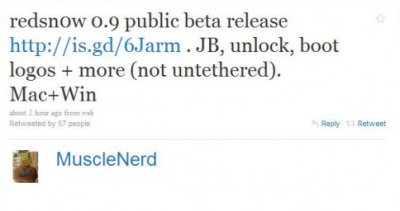
Redsn0w is a cross-platform jailbreaking, unlocking, and customizing tool for iPhone and iPod Touch. New version redsn0w 0.9b3 supports the latest firmware 3.1.2. The most recent release before this one was redsn0w 0.8, which targeted Apple firmware 3.0/3.0.1.
redsn0w 0.9 beta3 supports:
-
All iPhones and iPod touches except the iPod touch 3G
-
Windows and Mac OSX (x86)
-
Apple firmwares 3.0-3.1.2
When it’s out of beta, it will support the iPod touch 3G, PPC OSX, and Linux.
If you need a carrier unlock, redsn0w will handle iPhone 2G by itself (by installing the BootNeuter utility). For the iPhone 3G and iPhone 3GS use Cydia after you’re jailbroken to install ultrasn0w (baseband 04.26) or blacksn0w (baseband 05.11).
If you have a late-model iPhone 3GS, or if you have an iPod touch 2G whose serial number begins with “MC” (newer than week 40 of last year), you can use redsn0w to jailbreak but you are currently restricted to “tethered” rebooting. That means you need to connect your device to a computer each time you boot it – so just try no to reboot.
You can download redsn0w 0.9b3 here.
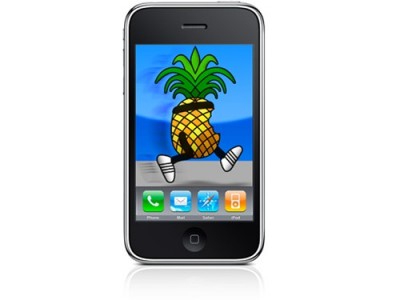


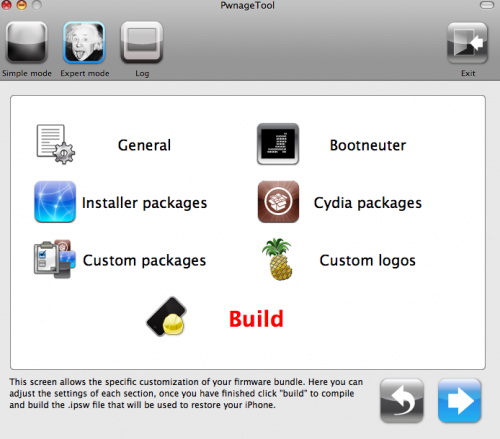

![iphone3gs-jailbreak-2 iphone3gs jailbreak 2 iPhone 3GS is hacked [Photo]](http://jailbreak-iphone.ru/wp-content/uploads/2009/06/iphone3gs-jailbreak-2.jpg)
![iphone3gs-jailbreak1 iphone3gs jailbreak1 iPhone 3GS is hacked [Photo]](http://jailbreak-iphone.ru/wp-content/uploads/2009/06/iphone3gs-jailbreak1.jpg)

