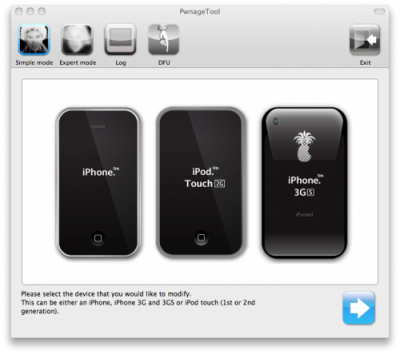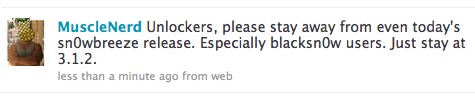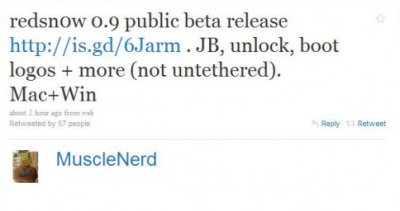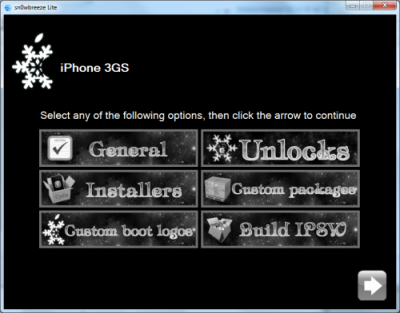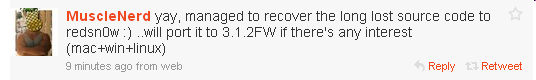iH8sn0w released a new version of Sn0wbreeze, the Windows tool that allows to jailbreak the newest firmware 3.1.3. This is a small update that addresses several problems with YouTube.
You can download the new version of sn0wbreeze .
We still recommend to use DevTeam utilities – redsn0w (Windows and MAC OS) and pwnagetool (MAC OS only).