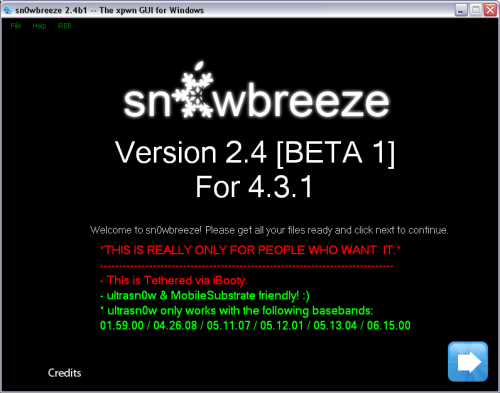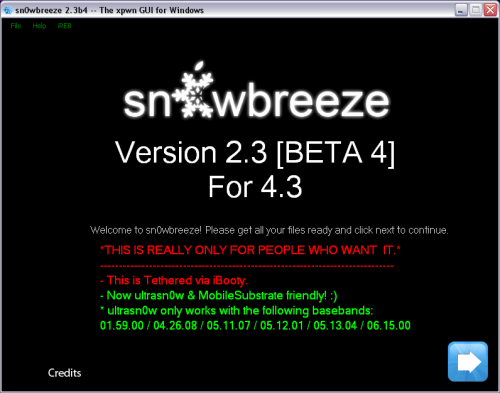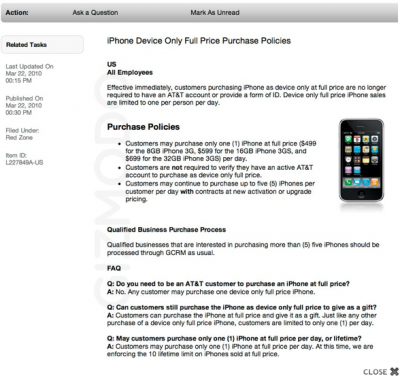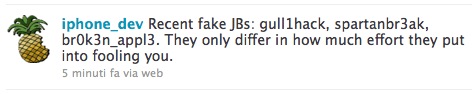Looks like it is possible to make any A5(X) device jailbreakable once and forever. Well, at least this is what iH8sn0w tweeted yesterday. What this all means is that your iPhone 4S, iPad 2, iPad 3, iPad mini, Apple TV 3G, and iPod touch 5G can be jailbroken literally for life.
Here’s what writes:
“So looks like all my A5(X) devices are fully untethered and jailbroken for life now.
” iH8sn0w, the developer behind Sn0wBreeze and other jailbreak apps, tweeted this afternoon. The comment has caused quite a bit of excitement, as we haven’t seen anything like this in jailbreaking since LimeRa1n.
There’s no information as to how all this stuff works. All we know is that the hacker used a “powerful iBoot exploit.”
Unfortunately (or fortunately, who knows?), iH8sn0w plans not to release the exploit and keep it private, as he says, “for development of future jailbreaks.”