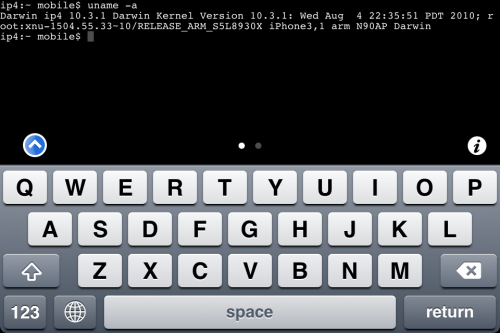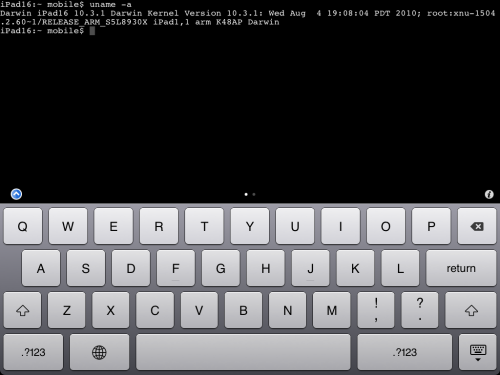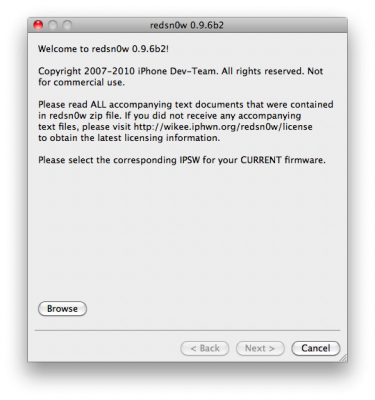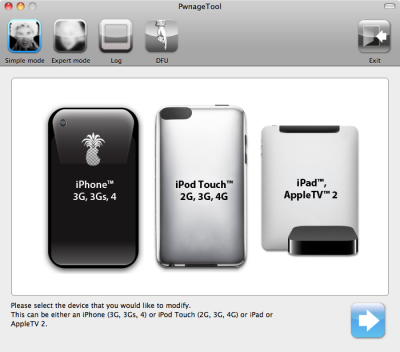The Chronic Dev-Team has finally released the new version of Greenpois0n, which features a full untethered jailbreak for iOS 4.2.1. No SHSH blobs needed. The exploit used has already been patched in iOS 4.3, so it not work on future iOS 4.3.
You can jailbreak , iPhone 3GS, iPod Touch 2G, iPod Touch 3G, iPod Touch 4G, iPad and Apple TV 2G. Unlike redsn0w 0.9.6 this is untethered, so there is no need to connect iOS device to a computer after restart.
There is only Mac OS X version available. Chronic Dev-Team will release Windows and probably Linux version soon.
Unlockers: do not update to stock iOS 4.2.1. You should keep your baseband version. Wait for new version of PwnageTool.
You can download GreenPois0n RC5 from here.
UPDATE:
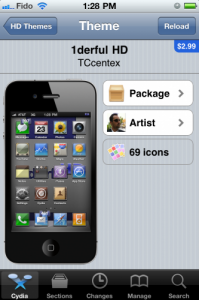



![pwnagetool413-3gs-3 pwnagetool413 3gs 3 300x267 Step by step Tutorial: How to Jailbreak and Unlock Your iPhone 3GS Using PwnageTool 4.1.3 (Mac OS) [iOS 4.1]](http://jailbreak-iphone.ru/wp-content/uploads/2010/11/pwnagetool413-3gs-3-300x267.png)
![pwnagetool-413-1 pwnagetool 413 1 500x361 Step by step Tutorial: How to Jailbreak and Unlock Your iPhone 3G Using PwnageTool 4.1.3 (Mac OS) [iOS 4.2.1]](http://jailbreak-iphone.ru/wp-content/uploads/2010/11/pwnagetool-413-1-500x361.png)