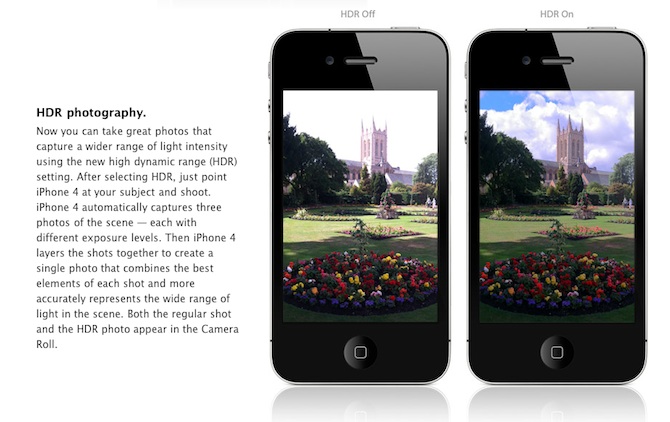Mike Pan has successfully modified his iPhone 3GS and now it can record HD video at 1080x800px with 30 frames per second and up to 20Mbps! The original ability of this handset is 640x480px at 3 Mbps. Mike used the non-standard resolution so the video could be kept at the right aspect ratio.
So here is a short instruction how to enable HD-video recording on your iPhone 3GS with firmware 4.1 (as other firmwares haven’t been tested yet):
- Download .
- Jailbreak your device and install SSH.
- Copy N88AP.plist to /System/Library/CoreServices/SpringBoard.app/
- Copy the 3 other plist-files to /System/Library/PrivateFrameworks/Celestial.framework/N88/
- Reboot your iPhone 3GS
Some features:
- Low light capability cannot be enhanced, so dark areas will still have grains.
- In case you want to send the recorded HD-video to YouTube in its original quality, use Pixelpipe from the App Store.
- The maximum shutter duration has been increased so now you can take photos even in dark areas, but a steady surface or tripod is highly recommended.
Mike promises to release an app in cydia so that the procedure could be even simpler. For those who’d like to understand how he did it, he posted a detailed instruction .