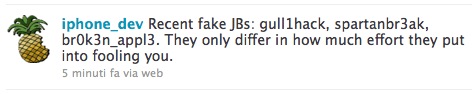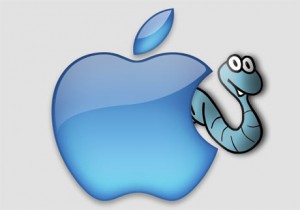Apple has a document warning users that jailbreaking their iOS devices may cause instability, security vulnerabilities, shortened battery life, and other issues. The document was posted on February 3rd, the same day the Evasi0n jailbreak was originally expected to drop. Take a look:
Unauthorized modification of iOS can cause instability, security vulnerabilities, shortened battery life, and other issues
Summary
This article is about adverse issues experienced by customers who have made unauthorized modifications to iOS (this hacking process is often called ”jailbreaking”).
As designed by Apple, iOS and iPhone, iPad, and iPod touch are designed to work together reliably. Unauthorized modifications to iOS (”jailbreaking”) can cause numerous issues to the hacked iPhone, iPad or iPod touch. Examples of issues caused by these unauthorized modifications to iOS have included the following:
Instability: Frequent and unexpected crashes of the device, crashes and freezes of built-in apps and third-party apps, and loss of data.
Security vulnerabilities: Security compromises have been introduced by these modifications that could allow hackers to steal personal information, damage the device, attack the wireless network, or introduce malware or viruses.
Shortened battery life: The hacked software has caused an accelerated battery drain that shortens the operation of an iPhone, iPad, or iPod touch on a single battery charge.
Unreliable voice and data: Dropped calls, slow or unreliable data connections, and delayed or inaccurate location data.
Disruption of services: Services such as Visual Voicemail, Weather, and Stocks have been disrupted or no longer work on the device. Additionally, third-party apps that use the Apple Push Notification Service have had difficulty receiving notifications or received notifications that were intended for a different hacked device. Other push-based services such as iCloud and Exchange have experienced problems synchronizing data with their respective servers.
Inability to apply future software updates: Some unauthorized modifications have caused damage to iOS that is not repairable. This can result in the hacked iPhone, iPad, or iPod touch becoming permanently inoperable when a future Apple-supplied iOS update is installed.
Apple strongly cautions against installing any software that hacks iOS. It is also important to note that unauthorized modification of iOS is a violation of iOS end-user license agreement and because of this, Apple may deny service for an iPhone, iPad, or iPod touch that has installed any unauthorized software.