Iinstructions how to change tethered iOS 5 jailbreak to a semi tethered jailbreak are available .
Archive
Tag: смс Facebook for iPhone 3.2 was released last night and now it supports the newly created function “Places”, background downloading of photos and videos in iOS 4, together with other visual enhancements, such as “pull-to-refresh” for the iPhone. However, for many users, this new version was mostly broken, with the following error “Unable to load the page” on most of its pages. Yes, and if you try to uninstall and reinstall the application, it simply refuses to “Log in”.
Facebook for iPhone 3.2 was released last night and now it supports the newly created function “Places”, background downloading of photos and videos in iOS 4, together with other visual enhancements, such as “pull-to-refresh” for the iPhone. However, for many users, this new version was mostly broken, with the following error “Unable to load the page” on most of its pages. Yes, and if you try to uninstall and reinstall the application, it simply refuses to “Log in”.
As it turned out, this problem occurs on jailbroken iPhones for those users who have installed the application BiteSMS from Cydia. The new Facebook application for iPhone 3.2 is not compatible with the current version of BiteSMS. So if you have installed this application, removing it from Cydia, you’ll solve this problem, at least it really helped some of the users.
We hope that the new version of BiteSMS will be released pretty soon and will be compatible with this new version of Facebook for iPhone.
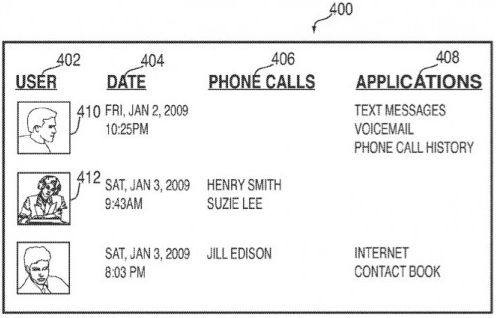
The U.S. Patent and Trademark Office revealed a patent application from Apple entitled “Systems and Methods for Identifying Unauthorized Users of an Electronic Device.” The invention describes methods to identify users through a picture, the sound of their voice, or even their heartbeat.
“The photograph, recording, or heartbeat can be compared to a photograph, recording or heartbeat of authorized users of the electronic device to determine whether they match,” the application reads. “If they do not match, the current user can be detected as an unauthorized user.”
If an unauthorized user were to attempt to access an iPhone or another device, the owner of the handset could be notified via a phone call, text message or e-mail. It could send the owner – or the police – a picture of the unauthorized user, or other information specific to the potential thief.
The handset could recognize an unauthorized user if they do certain uncharacteristic activities with the phone, such as hacking, jailbreaking, unlocking, or removing a SIM card.
 During Jimmy Kimmel’s live show Justin Long picked up his iPhone to share some interesting SMS he had. Meanwhile he also showed Cydia on his iPhone’s main screen. For those of you who do not know anything about this man, Justin Long is the very guy who starred in the most popular and successful commercials called “Get a Mac” by Apple, which appeared between 2006-2009 years.
During Jimmy Kimmel’s live show Justin Long picked up his iPhone to share some interesting SMS he had. Meanwhile he also showed Cydia on his iPhone’s main screen. For those of you who do not know anything about this man, Justin Long is the very guy who starred in the most popular and successful commercials called “Get a Mac” by Apple, which appeared between 2006-2009 years.
Now that he no longer works with Apple, he is not afraid to break the rules of his former employer. By the way, today jailbreaking is fully legal in the USA, is not it?
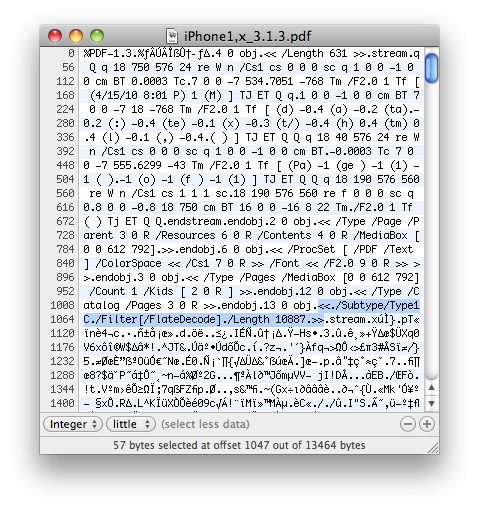
There is a big a security hole in iPhone iOS. The device is insecure in a big and obvious way. You should be extremely careful of what sites you visit.
The FlateDecode vulnerability can be used when a PDF File is embedded within a Web page. Basically Safari tries to parse the PDF. And when it does it executes some code. Hackers can use this exploit to read and write iPhone data, get your contacts, sms, even delete something. So they can get all kinds to access your personal information stored on your iOS device.
Apple will fix it some day. Until then you need to take care of your iPhone security. There is a fix for that. It is available via Cydia for jailbroken devices. So you need to jailbreak in order to secure (funny isn’t it?).
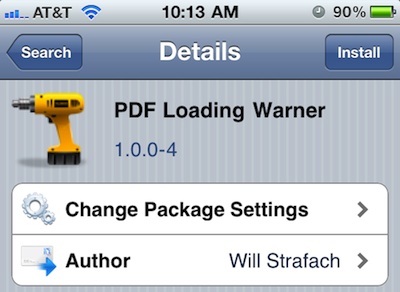
Will Strafach has released the fix as a Cydia-based package called “PDF Loading Warner.” Simply download and install the package. Every time Mobile Safari attempts to download and parse a PDF you will get the following message:
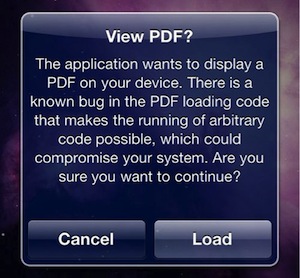
Now you can control, where to accept PDF (as not all of them are made by hackers) and where to select cancel.
![]()
This is quite simple. If you did a jailbreak on your iPhone you need to change the default password. Why? Because hackers can access your phone, read your mail, sms, download other data. The second reason is because there are already several viruses (worms) that use these default passwords.
Here’s a quick step-by-step tutorial.
- If you don’t have MobileTerminal application installed: run Cydia, search for MobileTerminal and install.
- Run MobileTerminal.
- Type passwd and press return.
- Enter the default user password alpine and press return.
- Enter a new password and press return.
- Enter a new password again and press return.
- Congratulations, you changed it for default mobile user. Let’s do the same for root user.
- Login as root user: type su root and press return.
- Type passwd and press return.
- Enter the default root user password alpine and press return.
- Enter a new password and press return.
- Enter a new password again and press return.
- That’s it!
The passwords are now changed, and your jailbroken iPhone or iPod Touch is now a bit more secure than it was before and less vulnerable to the worm detected recently.
Clippy is an iPhone addition from Cydia for copy/paste functionality. It was updated to version 0.96-1. Many issues are resolved and a lot of bugs fixed. Among these are: the ability to copy text from Safari, the ability to copy text from messages or biteSMS and Fix for the Mail application, many different crashes, etc.
Instructions:
- Press-and-hold on list items to invoke Clippy on static text
- Press-and-hold on the keyboard’s “123″ button to invoke Clippy on editable text
- Tap-pause-and-drag to highlight portions of editable text (except in web pages)
Install from Cydia on a jailbreaked iPhone or iPod Touch.
Here are several photos that show how Clippy works:
![img_0154 img 0154 266x400 Clippy updated to version 0.96 1 [Cydia]](http://jailbreak-iphone.ru/wp-content/uploads/2009/03/img_0154-266x400.png)
![img_0155 img 0155 266x400 Clippy updated to version 0.96 1 [Cydia]](http://jailbreak-iphone.ru/wp-content/uploads/2009/03/img_0155-266x400.png)
![img_0156 img 0156 266x400 Clippy updated to version 0.96 1 [Cydia]](http://jailbreak-iphone.ru/wp-content/uploads/2009/03/img_0156-266x400.png)
![img_0157 img 0157 266x400 Clippy updated to version 0.96 1 [Cydia]](http://jailbreak-iphone.ru/wp-content/uploads/2009/03/img_0157-266x400.png)