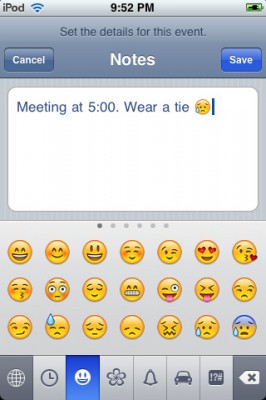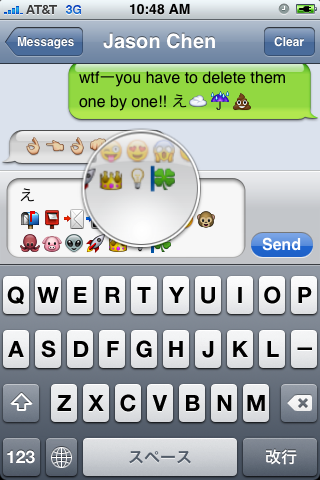If you have jailbreaked iPhone your Skype app may crash. Here is what we know so far:
- If Skype crashes when trying to input text: Disable both Clippy (Use SBSettings toggle) and any custom Winterboard sounds relating to the keyboard tick (tock.aiff).
- If Skype crashes within 1 minute of having the app open: Update app called mobile substrate in Cydia. Uninstalling mobile substrate also fixes the problem, but you will lose features such as winterboard and sbsettings.
UPDATE: Many users report that Skype works fine with the latest version of Clippy (0.98-2) without the need to turn the latter off.

![iphonepaper iphonepaper iPhones Wallpaper with notes and calendar events [AppStore, Free]](http://jailbreak-iphone.ru/wp-content/uploads/2009/03/iphonepaper.jpg)