Here’s some clips of the jailbreak dream team presenting at HITBSecConf last week posted by JailbreakCon.
MuscleNerd, Pod2g, P0sixninja, Planetbeing, and Pimskeks can be seen presenting. Full video will be posted by HITBSecConf soon.
Here’s some clips of the jailbreak dream team presenting at HITBSecConf last week posted by JailbreakCon.
MuscleNerd, Pod2g, P0sixninja, Planetbeing, and Pimskeks can be seen presenting. Full video will be posted by HITBSecConf soon.
![absinthe2 absinthe2 Absinthe 2.0 Untethered Jailbreak of iOS 5.1.1 Gets Demonstrated [Video]](http://iphoneroot.com/wp-content/uploads/2012/05/absinthe2.jpg)
Xvolks has posted a video demonstrating the iOS 5.1.1 untethered jailbreak using the new yet unreleased utility Absinthe 2.0.
I’ve tested Absinthe v2 on my GSM, iOS 5.1.1. It jailbroke it flawlessly. I’ve took a (bad) video of it
![Absinthe 2.0 Untethered Jailbreak of iOS 5.1.1 Gets Demonstrated [Video] ;)](http://jailbreak-iphone.ru/wp-includes/images/smilies/icon_wink.gif)
The video was later removed from the public, but you know there is nothing that can be hidden ![]()
Yesterday Pod2g has said the jailbreak .

Pod2g has confirmed the successful untethered jailbreak of iPad 3 with the latest iOS 5.1.1.
OK, tested on an iPad 3,1 running 5.1.1. Jailbroken untethered.
No issue.
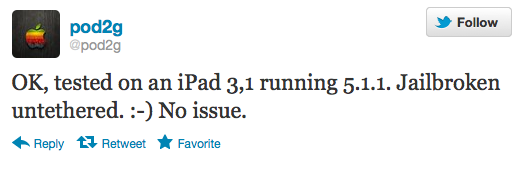
Here is a video demonstration of untethered jailbroken iPad 3 that was posted earlier:
![ipad3-untethered-jailbreak ipad3 untethered jailbreak I0n1c Performs Untethered Jailbreak of the iPad 3 [Video]](http://iphoneroot.com/wp-content/uploads/2012/03/ipad3-untethered-jailbreak.png)
Stefan Esser, better known as i0n1c, just announced that he has successfully performed an untethered jailbreak of the iPad 3.
Okay my iPad3,3 is now untethered jailbroken…
Although the iPhone Dev-Team their own jailbreak of the device earlier today, they did not specify whether their jailbreak was tethered or untethered.
I0n1c’s jailbreak will likely work on all iOS 5.1 devices including the iPhone 4S if its released. Earlier this week he of a jailbroken iPad 2 on iOS 5.1.
UPDATE: I0n1c posted a YouTube video to show the jailbreak:
Right after the announcement earlier today that DevTeam , here is more news.
iPad 2 iOS 5 jailbreak is possible and done and to prove it MuscleNerd published a quick video:
As with iPhone 4S, do not expect utility to be released anytime soon. There’s a lot of work to finish before that.

Watch saurik, p0sixninja and other members of the jailbreak community speak at MyGreatFest via videos posted by VIZBOXtv:
Here is a great step-by-step video describing how to:
Let’s watch:
You can download Sn0wBreeze 2.8b7 , iOS 5 Beta 7 .
Here is a nice video overview of popular Cydia apps.
My personal top 30 Cydia tweaks of 2011. The tweaks chosen are both new and old, popular and unpopular. 30 is a big number so, I hope that most of you are able to find a tweak that you will enjoy having on your iPhone, iPod Touch, or iPad. The tweaks are my personal picks and we all will have our opinion. I know that there are allot of other awesome Cydia tweaks that I was unable to mention but, feel free to tell us about them in a video response or comment.
Cydia tweaks include: Tab+, Multiconmover, Infiniboard, Infinidock, SBSettings, Alphacon, Android Delete, Graviboard, Grid Lock, Animate Battery, Winterboard, Flipover, List Launcher, Cy Delete, Folder Enhancer, Pull to Refresh Safari, RetinaPad, Barrel, Camera Wallpaper, icon renamer, double tap to open, Pagenames, iSwipe, Stayopened, iTypeappleicon, retina app, icons, page pusher, Bytafont, AndroidLock XT, Insomnia
If you have never done jailbreak, you might want to try ![]()
The Smart Sign is the iPad in front of each Apple product. It explains and provides specifications for the product. Customers are not able to actually use this iPad for anything but the Smart Sign application However with the right top-secret gesture anything is possible. One user figured out the secret gesture, went to the home screen, launched up Safari, and jailbroke the Smart Sign with the new JailbreakMe 3.0 tool. Here is the video:
UPDATE: Video is deleted from youtube by Apple request ![]()