Take a Look at the video demonstration of the new Comex iOS 4.3.3 jailbreak on Apple iPad 2:
Here’s another video showing jailbreak:
Take a Look at the video demonstration of the new Comex iOS 4.3.3 jailbreak on Apple iPad 2:
Here’s another video showing jailbreak:
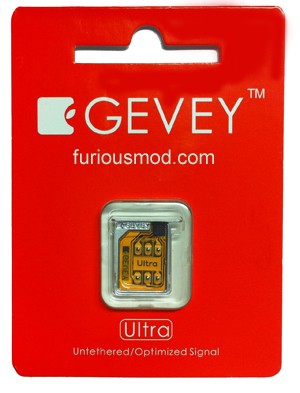
Gevey has released a new hardware unlock for called Gevey Ultra SIM.
The main difference compared to the old Gevey unlock method is that you don’t have to dial 112. dialing 112/911 and hanging up is illegal in most countries, now this problem is gone.
Gevey Ultra works with
Some sources claim that Gevey Ultra works even with the latest iOS 5 beta 1.
If you have 01.59 baseband you can still use free software ultrasn0w unlock. For everything else -- just buy Gevey Ultra for $35 .
The installation is simple, but requires jailbreak. Good luck iOS 4.3.3 is jailbreakable. See our jailbreak instructions here (Mac OS) and here (Windows).
Take a look at the Gevey Ultra video demo:
Here is a nice video for all jailbreakers. Hacker used sn0wbreeze to tether jailbreak iPod Touch 4G. Than he installed new untether exploit using SSH. Watch the result:
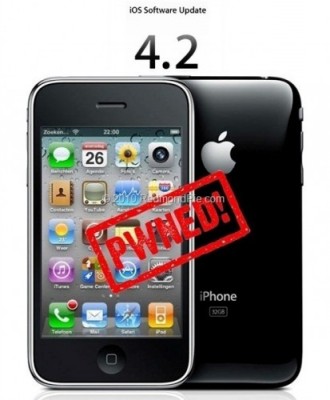
The Chronic Dev-Team has announced via twitter an untethered jailbreak for iOS 4.2.1. This should work for iPhone 3GS (new bootrom), and iPad. And it will not require saved iOS 4.2b3 SHSH keys.
The untether is demoed in the video below. It’s a result of a collaboration between @0naj, @p0sixninja, and @pod2g. P0sixninja has previously said it will not require iOS 4.2b3 SHSH blobs.
A small bug with wifi still remains. They will release utility as soon as they fix it.
Here is a video proof:

The iPhone Dev team has just released the second beta of their untethered RedSn0w jailbreak (the first beta has been released few hours ago and has more bugs).
New jailbreak is called “Jailbreak Monte”, as it uses new “backup method”. The iPhone Dev Team warns that their beta-version is not a general release and you should back up all your media before using it. There are also other limitations and bugs:
To use this version of jailbreak Cydia should have your 4.2b3 SHSH blobs saved on file and following:
“You must already have the usbmuxd software installed and running on your Mac (this requirement will eventually go away too). The correct invocation of the relay is just as that page says: “./tcprelay.py -t 22:2222”. If the relay isn’t installed or running correctly by the time the redsn0w ramdisk has started, you’ll need to restore to stock FW again to try it again. Please test it beforehand to save yourself some time!”
Now, if you’re ready to apply this version of jailbreak, upi can download redsn0w 0.9.7 beta here.
After downloading and applying just select “Jailbreak Monte” to try out the untether.
The iPhone Dev team asks to test it after a fresh restore in order to keep track of the variables involved. Be careful!
By the way, iPodUplink has posted a video where you can see how to jailbreak your device with the latest version of redsn0w:
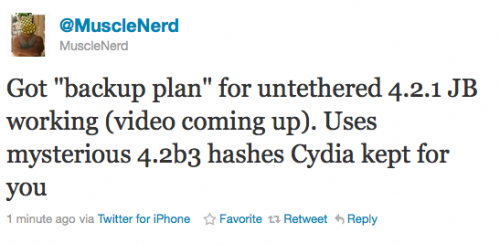
Currently iOS 4.2.1 jailbreak for , iPhone 3GS new bootrom, iPad, iPod 3G/4G is a tethered jailbreak. That means if you have to reboot your device, it will show a “connect to itunes” logo until you run the jailbreak software again. Musclenerd from iPhone DevTeam has announced that untethered jailbreak for iPhone iOS 4.2.1 is ready. Unfortunately this will be only for those who saved 4.2b3 SHSH keys via Cydia or tinyumbrella.
Got “backup plan” for untethered 4.2.1 JB working (video coming up). Uses mysterious 4.2b3 hashes Cydia kept for you.
“Backup plan” because hacker comex is working on a more extensible jailbreak. We’ll keep you up to date with more information as it develops. For now you can watch the proof video:
In addition to our LimeRa1n jailbreak tutorials, here is a nice video showing all the process:
LimeRa1n supports iPhone 3GS, , iPod Touch 3G and iPod Touch 4G with iOS 4.0 -- iOS 4.1, and iPad with iOS 3.2.2.
Here you can find our LimeRa1n tutorials:
A new interesting video, posted by a user named brokentwice2007, is called “The Official Geohot Movie Trailer” and was created to celebrate the success Geohot has achieved in unlocking and jailbreaking the Apple’s iPhone. It also looks like some kind of a parody for “The Social Network” movie, so check this out:

These are instructions on how to jailbreak your iPad with latest iOS 3.2.2 using Limera1n for Windows. You can find the Mac OS version of this tutorial here.
Step 1
Open your browaer and navigate to and download LimeRa1n for Windows by clicking on the Windows.
When prompted save the download to your desktop
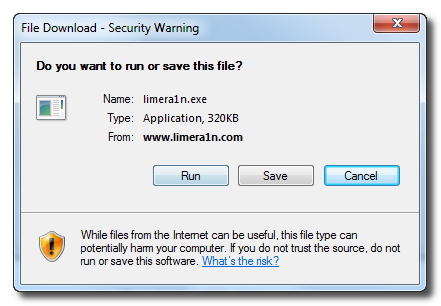
Step 2
Double click the limera1n.exe file from the desktop to launch the application

Step 3
Click the large make it ra1n button
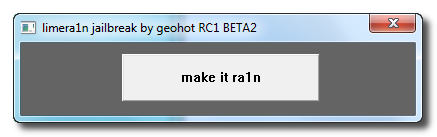
Step 4
You iPad will now be placed in recovery mode.
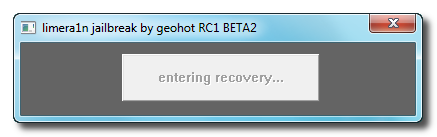
Follow instructions:
Press both the power and the home buttons.
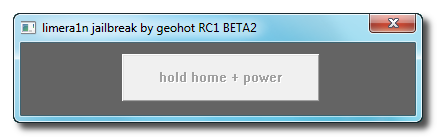
When Limera1n asks you to, release the power button.
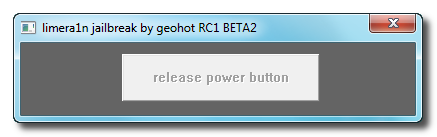
Your phone will now be in DFU mode
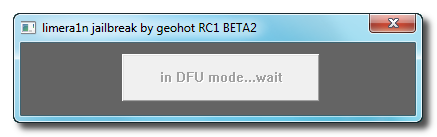
As limera1n performs its exploit you will see the image of a lime raindrop on your iPad.

Limera1n will let you know when it is complete.
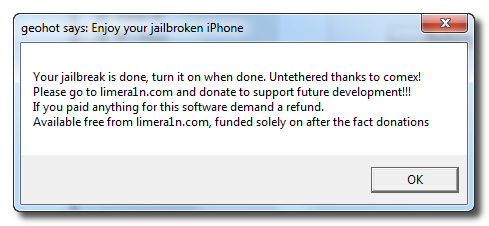
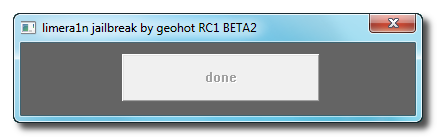
Step 5
After you power back on your iPad you will see a new icon on the SpringBoard entitled limera1n. Press it to continue.
Step 6
Once Limera1n opens select Cydia then press the Install button at the top right of the screen.
Step 7
Once the Cydia installation has completed you must reboot your iPad.
Step 8
When your iPad has restarted you can run Cydia. Let it do all the necessary updates
NOTE*: To remove the limera1n icon from your desktop you can install CyDelete from Cydia then use it to delete the application as you delete regular AppStore apps.
Update: To have access to the root file system of your iPad (via file managers like iFunBox) install application called afc2add in Cydia.
Engadget published a howto video of LimeRa1n – iOS 4.0-4.1 jailbreak utility for iPhone, iPod Touch and iPad: