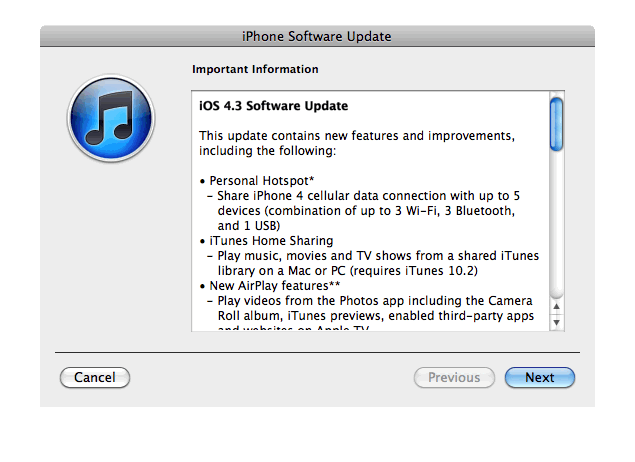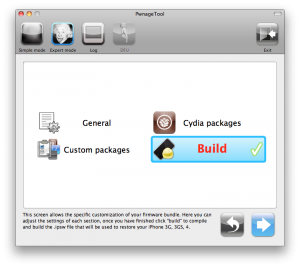The PanguTeam has released Pangu8 1.2.1, an updated version of their utility to jailbreak iOS 8.0 – 8.1.
Here’s what’s new…
Version 1.2.1 – (2014.11.06)
1. Integrate with Cydia 1.1.16 (Cydia fixed boot issue when using “Restore from Backup” feature)
Cydia 1.1.16 resolved the iOS 8 “Restore from Backup” issue, increased iOS 8 multitask timeout, improved App Store redirect block, and fixed the login dialog on iPad.
You can download the latest version of the Pangu Jailbreak utility from . If you haven’t jailbroken already, you can find our step-by-step instructions on how to do so .