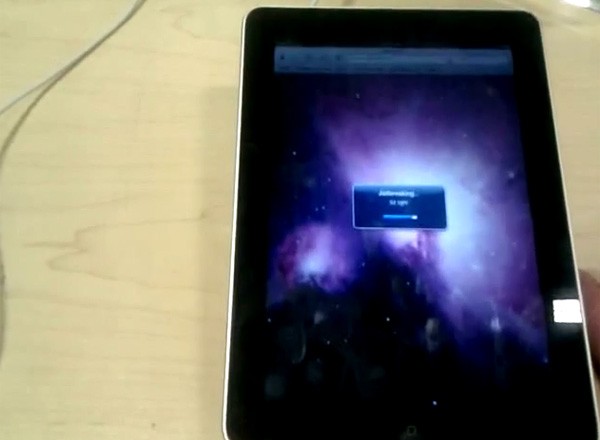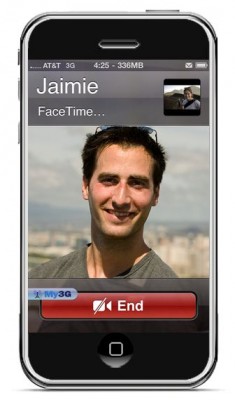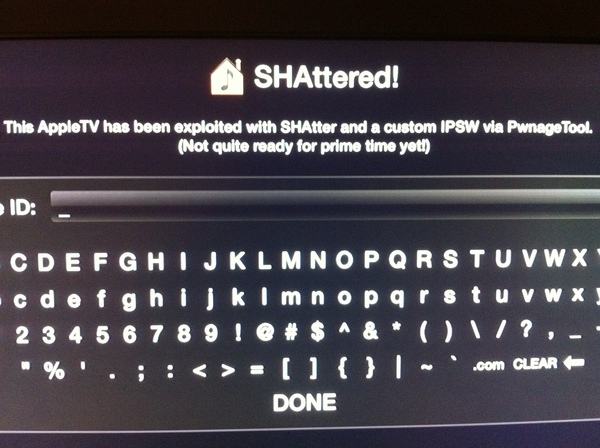
Today the new Apple TV has been jailbroken by hacker MuscleNerd from DevTeam. He used the SHAtter exploit. This means that hackers were able to gain full access to the device. Here is MuscleNerd’s comment on twitter:
AppleTV 2G SHAttered and jailbroken (not quite sure how to run apps yet!)
MuscleNerd and the rest of the Dev-Team will probably create a public release of some utility soon. Here is a youtube video showing off the jailbroken device:

 It seems the device is the latest version of the white , which is officially scheduled for release in the end of this year. “Some people believe that this may be one of those devices that have been destroyed by Apple in the last minute after the discovery of defects of white color that have been found.” Check out
It seems the device is the latest version of the white , which is officially scheduled for release in the end of this year. “Some people believe that this may be one of those devices that have been destroyed by Apple in the last minute after the discovery of defects of white color that have been found.” Check out