
UPDATE: Apple latest firmware is iOS 5.1.1. Apple has stopped signing all other firmwares, including iOS 5.0.1, iOS 4.3.3 and iOS 4.3.5. This means you can NOT restore to 5.0.1/4.3.3/4.3.5 any more (both original and custom), unless you have saved your SHSH keys for it.
If you have decided to perform an untethered jailbreak and unlock, you need to get the following information:
- What type of device do you have (iPhone 3G/3GS/4, iPod Touch 3G/4G, iPad 1/2, Apple TV)?
- Do you need unlock (if your iPhone locked to one carrier and you want to use it with another)?
The answer is NO, if the device is not iPhone, if it was purchased as factory unlocked and can be used with any cellular carrier (f.e. in Canada, France, etc).
If the answer is YES, you need to find out your modem version (Setting-General-About-Modem). - What firmware version do you have? Take a look at Setting-General-About-Version. For example it could be iOS 4.3.3.
- What operating system do you use on your desktop (Windows, Mac OS)?
How to perform jailbreak, when you do NOT need an unlock
For iPhone 3G the latest is iOS 4.2.1. You can perform jailbreak with any utility. For iOS 4.2.1 you can also use them or GreenPois0n (Windows, Mac OS).
iPad 2 jailbreak is available only for iOS 4.3.3 via JailbreakMe and and iOS 5.0.1 via Absenthe.
iPhone 4S jailbreak is available for iOS 5.0 / iOS 5.0.1 via Absenthe.
iOS 4.3.3
Apple stopped signing iOS 4.3.3, so you cannot update to iOS 4.3.3 without SHSH keys saved (in advance some time ago). If you have , iPhone 3GS, iPad 1, iPod Touch 3G or iPod Touch 4G that run iOS 4.3.3 – use JailbreakMe or RedSn0w to untether jailbreak your device.
If you have saved SHSH keys for iOS 4.3.3 you can use PwnageTool (Mac OS) or Sn0wBreeze (Windows).
iOS 4.3.4/4.3.5
For iOS 4.3.4/4.3.5 only tethered jailbreak is possible with redsn0w. Tethered means that each time you restart your device you will have to connect it to a computer and run redsn0w. The untethered iOS 4.3.5 jailbreak is possible only for iPhone 3GS with old bootrom. You can detect your bootrom version using .
iOS 5
To jailbreak and unlock iOS 5 use latest version of redsn0w 0.9.9 or sn0wbreeze 2.8. You can jailbreak tethered or .
The untethered iOS 5 jailbreak is possible only for iPhone 3GS with old bootrom. You can detect your bootrom version using .
iOS 5.0.1
For iPhone 4/3GS, iPad 1, iPod Touch 3G/4G an untethered jailbreak is available for iOS 5.0.1. For untethered jailbreak use the latest redsn0w 0.9.10 or Corona – package from Cydia to untether currently installed tethered jailbreak.
Tutorial how to untether installed tethered jailbreak is available .
For iPhone 4S and iPad 2 use Absenthe.
For tethered iOS 5.0.1 jailbreak you an use redsn0w 0.9.9 and sn0wbreeze 2.8.
iOS 5.1 / iOS 5.1.1
For now only tethered jailbreak is available for iPhone 4/3GS, iPad 1 and iPod Touch 3G/4G for iOS 5.1 and iOS 5.1.1.
You can download all firmwares .
Tutorials
Here are our step-by-step tutorials that will guide you through the jailbreak process:
![]() iPhone 4S
iPhone 4S
UnTethered jailbreak iOS 5.0 / iOS 5.0.1:
 iPhone 4
iPhone 4
Tethered jailbreak iOS 5.1.1:
Tethered jailbreak iOS 5.1:
UnTethered jailbreak iOS 5.0.1:
Semi-Tethered jailbreak iOS 5:
Tethered jailbreak iOS 4.3.5:
UnTethered jailbreak iOS 4.3.3:
- (works without a computer)
 iPhone 3GS
iPhone 3GS
(Un)Tethered jailbreak iOS 5.1.1:
(Un)Tethered jailbreak iOS 5.1
UnTethered jailbreak iOS 5.0.1
Semi-Tethered and UnTethered jailbreak iOS 5:
Tethered and UnTethered jailbreak iOS 4.3.5:
UnTethered jailbreak iOS 4.3.3:
- (works without a computer)
 iPhone 3G
iPhone 3G
UnTethered jailbreak iOS 4.2.1:
- , )
 iPad 1
iPad 1
Tethered jailbreak iOS 5.1.1:
Tethered jailbreak iOS 5.1
UnTethered jailbreak iOS 5.0.1
Semi-Tethered jailbreak iOS 5:
Tethered jailbreak iOS 4.3.5:
UnTethered jailbreak iOS 4.3.3:
- (works without a computer)
 iPad 2
iPad 2
UnTethered jailbreak iOS 5.0.1
UnTethered jailbreak iOS 4.3.3:
- (works without a computer)
 iPod Touch 3G
iPod Touch 3G
Tethered jailbreak iOS 5.1.1:
Tethered jailbreak iOS 5.1
UnTethered jailbreak iOS 5.0.1
Semi-Tethered jailbreak iOS 5:
Tethered jailbreak iOS 4.3.5:
UnTethered jailbreak iOS 4.3.3:
- (works without a computer)
 iPod Touch 4G
iPod Touch 4G
Tethered jailbreak iOS 5.1.1:
Tethered jailbreak iOS 5.1:
UnTethered jailbreak iOS 5.0.1:
Semi-Tethered jailbreak iOS 5:
Tethered jailbreak iOS 4.3.5:
UnTethered jailbreak iOS 4.3.3:
- (works without a computer)
 Apple TV 2G
Apple TV 2G
UnTethered jailbreak iOS 4.4.4:
What to do if you need unlock
UPDATE: With the release of iOS 5 Apple has stopped signing iOS 4.3.3/4.3.5 firmware. You can restore to a custom 4.3.3/4.3.5 firmware only if you have saved SHSH keys for it.
1. You have iPhone 4.

1) If your modem (baseband) version is 01.59: you can perform jailbreak and software unlock and end up with iOS 5 using custom firmware.
How to update to custom iOS 4.3.3 (SHSH is needed) is described (Windows) and (Mac OS).
Tutorials for creating iOS 5 custom firmwares is available (Windows).
Tutorials for creating iOS 5.0.1 custom firmwares is available and (Windows) and (Mac OS).
Tutorials for iOS 5.1 custom firmwares is available (Windows).
2) If you have modem (baseband) version 02.10, 03.10, 04.10, 04.11, 04.12:
- There is official unlock for AT&T customers described .
- There is software unlock using SAM: tutorial is . SAM unlock does not work any more.
- There is hardware unlock using Gevey SIM . It works for modems up to 04.10. Hardware unlock is an additional microchip used together with your iPhone sim-card.
2. You have iPhone 3GS.

0) Here is the easiest way to unlock:
- There is official unlock for AT&T customers described .
- There is software unlock using SAM: tutorial is . SAM unlock does not work any more.
1) If your modem (baseband) version is 04.26.08, 05.11.07, 05.12.01, 05.13.04, 06.15.00: you van perform jailbreak and software unlock and end up with iOS 5 using custom firmware.
How to do this and end up with iOS 4.3.3 (SHSH is needed) is described (Windows) and (Mac OS).
Tutorials for iOS 5 custom firmwares is available (Windows).
Tutorials for iOS 5.0.1 custom firmwares is available and (Windows) and (Mac OS).
Tutorials for iOS 5.1 custom firmwares is available (Windows).
2) If you have modem (baseband) version 05.14, 05.15, 05.16 and 4.3.3 firmware: you can perform software unlock by upgrading your baseband to version 06.15. This operation is risky and . Our tutorials will guide you through the process, there are three utilities you can use: , , .
If you have 4.3.5 or 5 firmware you can still update modem version to 06.15: , ,
If you have 5.0.1 firmware you can still update modem version to 06.15: , .
If you have 5.1 firmware you can still update modem version to 06.15: , .
If you have 5.1.1 firmware you can still update modem version to 06.15: , .
3. You have iPhone 3G.
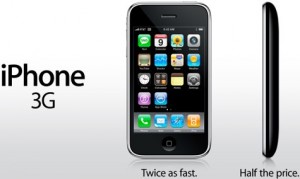
1) If your modem (baseband) version is 04.26.08, 05.11.07, 05.12.01, 05.13.04, 06.15.00: you can perform jailbreak and software unlock and end up with iOS 4.2.1 using custom firmware. How to do this is described (Mac OS), or you can use sn0wbreeze (windows), similar tutorial for 3GS is .
2) If you have modem (baseband) version 05.14, 05.15, 05.16: you can perform software unlock by upgrading your baseband to version 06.15. This operation is risky and . Our tutorials will guide you through the process: , or just use the latest version utilities (proffered) following our 3GS guides: , , .
Comments