The iPhone Dev-Team has updated RedSn0w with the ability to save iPhone unlock tickets ().
redsn0w 0.9.10b8 adds the ability to backup arbitrary directories or files from your device into a zip file on your Mac or PC. The new button is Extras->Even More->Backup and it requires your device to be jailbroken with the afc2 service enabled (most jailbreaks include that). By default it will backup your activation records from /var/root/Library/Lockdown, which is useful for everyone taking advantage of today’s SAM unlock using Loktar_Sun’s trick
You can download the new version of RedSn0w 0.9.10b8 .
You can save unlock tickets through Extras -> Even More -> Backup.
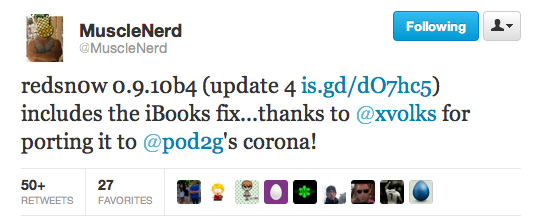

 iPhone 4
iPhone 4