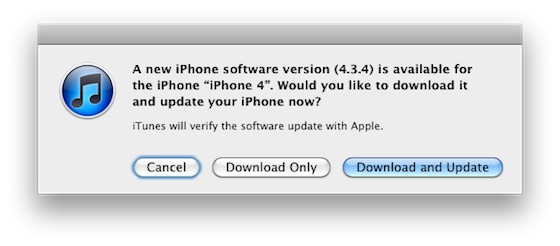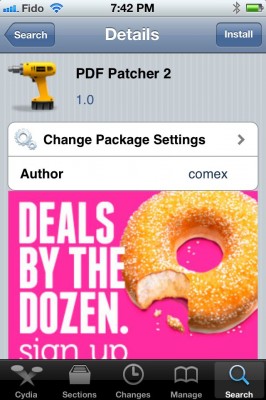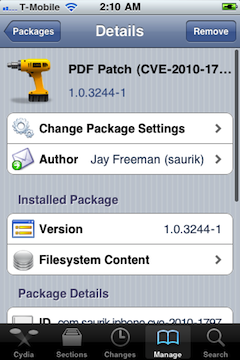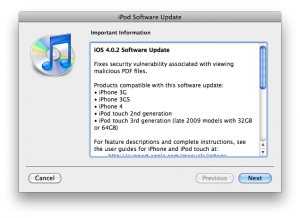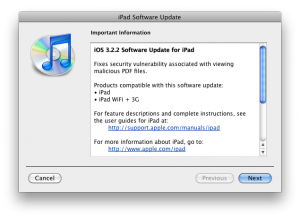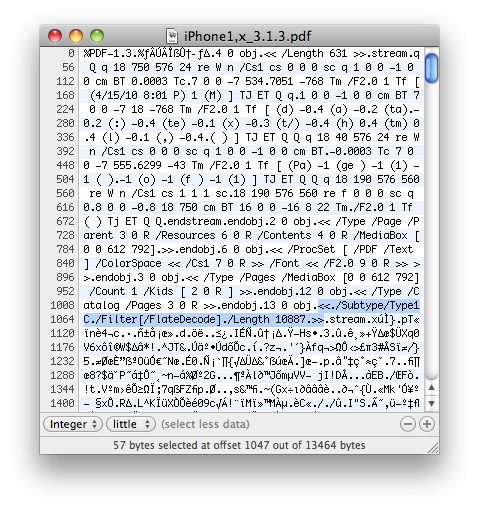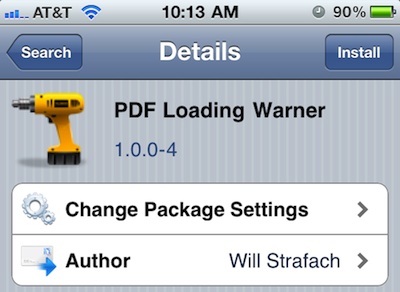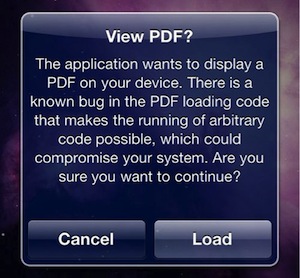Tomorrow is the first conference day at famous hacker event HITBSecConf2012. The conference schedule shows that Chronic Team members Joshua Hill (@p0sixninja), Cyril (@pod2g), Nikias Bassen (@pimskeks) and David Wang (@planetbeing) will speak about Corona jailbreak and Absinthe jailbreak for iOS 5.0.1. iPhone Dev-Team member MuscleNerd will speak about “Evolution of the iPhone Baseband and Unlocks”.
The iOS 5.1.1 untethered jailbreak is rumored to be announced during this conference during Chronic Dev Team keynote. Stay tuned.
The HITBSecConf2012 schedule is available .