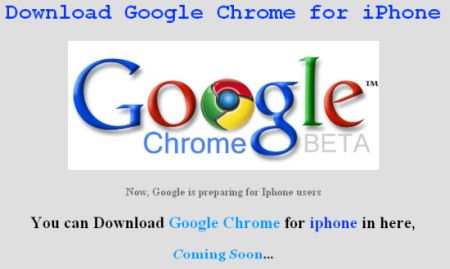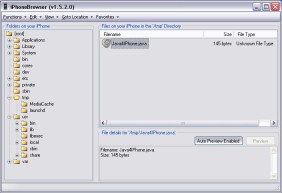Archive
Tag: приложения
It is recommended that you all hold off jailbreaking 2.1. There are many issues that dev team is working through. A jailbreak isn’t quite enough.
Many apps are not yet stable. Categories will not work because we cannot launch one app from another at this time. Cydia is not yet stable. I recommend you wait a day or two still.

There are so many tools, some for Mac OS, others for Windows, different versions… Complicated. So let’s summerize a little bit.
If you have iPhone 3G, you’ll be able to install 3-rd party non AppStore applications (through separate applications called Cydia and Installer) and run these applications. If you have old iPhone, in addition to that you’ll be able to unlock the device (use with any carrier).
There are two methods: quickpwn and custom firmware method. First one is for quikly pwning and jailbreaking the device without restore. You should use it if you have unlocked device or an AT&T contract.
If you are Windows user:
- Go for WinPwn. The current version is 2.5.0.2 (also called 2.5 beta-2). Download . It supports both iPhone and iPhone 3G, firmwares 2.0, 2.0.1, 2.0.2. You can use either quickpwn or custom firmware method.
- There is a separate QuickPwn tool for Windows. The current version is RC3. Download . Do you need it? Yes, if you want to quick pwn and you do not like WinPwn (or you had problems with it).
If you’re using Mac OS:
- Go for PwnageTool. The current version is 2.0.3.1. Download . Works with 2.0, 2.0.1, 2.0.2 firmwares using custom-firmware method.
- There is a version of QuickPwn tool for MAC OS. The current version is 1.0.0. Download . It works only with firmware 2.0.2. Do you need it? Yes, if you want to quick pwn.
QuickPwn is not a replacement for PwnageTool, they are different tools and provide different features, QuickPwn is for quickly pwning a device, whereas PwnageTool is designed to custom build and tailor the ipsw production process, both tools will be actively developed in the future.

Both and were jailbreak applications for chatting on the go with your /iPod touch. Alex Schaefer, ApolloIM’s founder, has recently joined the MobileChat development team. In a by the developer of MobileChat, he said that both applications underwent “friendly competition” and that, while there was no clear winner in the iPhone IM business, users got the benefit from the ongoing competition.
Now that Alex has joined the other team, you can expect that MobileChat will only get better. The goes on to mention that Alex will be working on stability and user experience for the application.
via tuaw
PS: As for me, I like Agile Messanger much better.
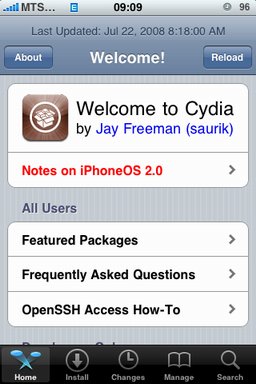

After successfull jailbreake of the IPhone/IPhone 3G with firmware 2.0 it is possible to install Cydia installer. And what is more exciting, there are many applications there, including Java.
Related articles:
screenshots are from iphoneapps.ru
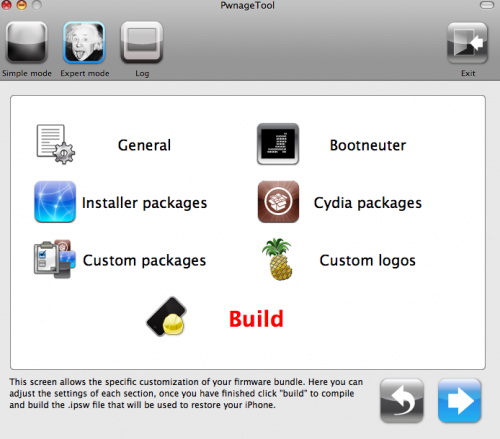
Now older IPhone users users can upgrade to firmware 2.0 and IPhone 3G users have a possibility to have jailbreaked IPhones. That is because PwnageTool 2.0 is released today. Download links are: , , .
Just a reminder: this tool jailbreaks and unlocks older iPhones, and jailbreaks iPhone 3Gs and iPod Touches. No unlock for Iphone 3G yet. The supported firmware is 2.0 only. Platform is Mac OS.
If you get Error 1600 from iTunes (or if you see in your log a failure to repare x12220000_4_Recovery.ipsw), try: mkdir “~/Library/iTunes/Device Support” ; if that directory already exists, remove any files in it. Then re-run PwnageTool.
Reminder: as of right now, there are no apps out for 2.0. Over the next few days some will come out. So do not update yet if you have some favorite 1.1.x apps you are using! 2.0 will not run 1.1.4 apps
UPDATE: version 2.0.1 is avaliable
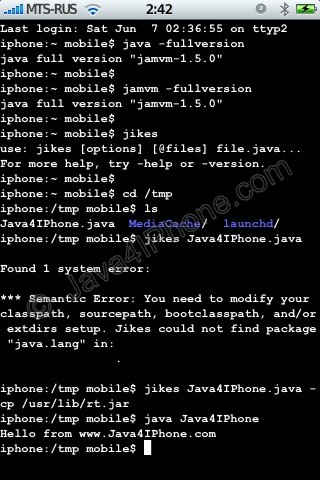
This is a tutorial, that shows step by step how to use installed Java on the IPhone. Just in case you do not have Java installed on your IPhone there is a tutorial how to do it.
What we need is a working IPhone with Java Installed. I used latest firmware 1.1.4, unlocked, jailbreaked and customized by .
Step 1: Create simple Java application, compile and run.
- Create file Java4IPhone.java and put simple Java hello-world code there. I used the following code:
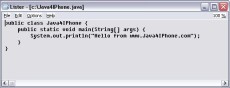
- Upload to IPhone. I used /tmp directory. For uploading I used .
- Run Terminal.
- Use command java -fullversion or jamvm -fullversion to see if java is avaliable.
- Use command jikes to invoke java compiler.
- Go to /tmp directory, using command cd /tmp
- Compile. We need to specify classpath to basic java packages. If we do not do that, jikes will produce an error (see screenshot). So use the following command: jikes Java4IPhone.java -cp /usr/lib/rt.jar
- After compiling Java4IPhone.class file should appear in the same directory. To run use commandjava Java4IPhone
- Take a look at the screenshots. Hopefully you’ll have something similar.
Step 2: Have fun!