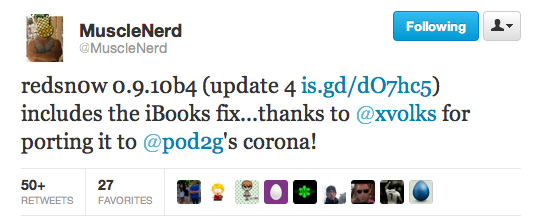According to 9to5Mac, a Russian hacker has published a relatively simple method that allows users to obtain in-app purchases from many iOS apps for free.
The method, which doesn’t require a jailbreak, involves installation of two certificates on the user’s iOS device and changing DNS entry in wi-fi settings. Then users can perform purchases of in-app content as usual.