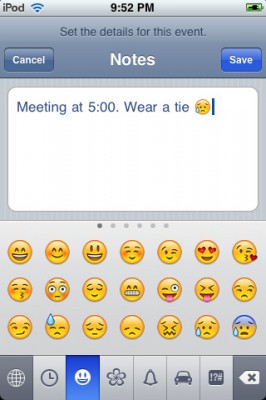Good news is that you can still use redsn0w 0.8 to jailbreak firmware 3.0.1. Here’s the step-by-step plan:
- Download both firmware 3.0 and firmware 3.0.1 (link).
- Download redsn0w 0.8 (link).
- Update or restore to official 3.0.1 in iTunes.
- Run redsn0w.
- When redsn0w asks you to identify the IPSW used, point it at the 3.0 IPSW instead of the 3.0.1 one.
- Follow the instructions.
- After the jailbreak, reinstall ultrasn0w 0.9 if you need the unlock.
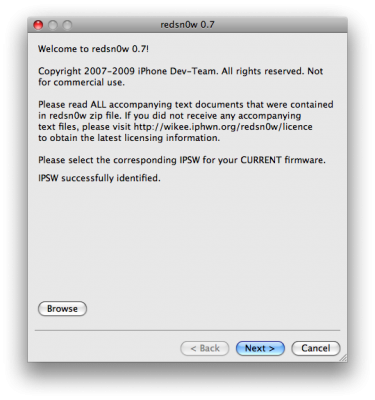

![Clippy updated to 0.97 2 [Cydia] img 0154 266x400 Clippy updated to 0.97 2 [Cydia]](http://jailbreak-iphone.ru/wp-content/uploads/2009/03/img_0154-266x400.png)
![iphonepaper iphonepaper iPhones Wallpaper with notes and calendar events [AppStore, Free]](http://jailbreak-iphone.ru/wp-content/uploads/2009/03/iphonepaper.jpg)
![xgps xgps Finally available xGPS 1.2 [Cydia]](http://jailbreak-iphone.ru/wp-content/uploads/2009/03/xgps.png)
![img_0136 img 0136 Finally available xGPS 1.2 [Cydia]](http://jailbreak-iphone.ru/wp-content/uploads/2009/03/img_0136.png)
![img_0137 img 0137 Finally available xGPS 1.2 [Cydia]](http://jailbreak-iphone.ru/wp-content/uploads/2009/03/img_0137.png)