We just posted statistics from AdMob about firmwares on iPhones and iPods. Here are the numbers from another company – PinchMedia. This company deals with monitoring the use of applications.
The results below show that:
- most users (66%) use firmware 2.2.1,
- only 1 of 4 users installed the new 3.0 firmware,
- 7.3% of iPhone and iPod Touch owners performed jailbreak.
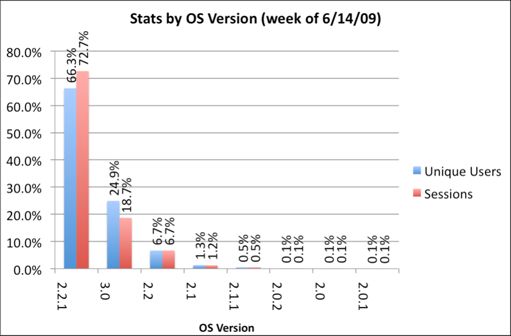
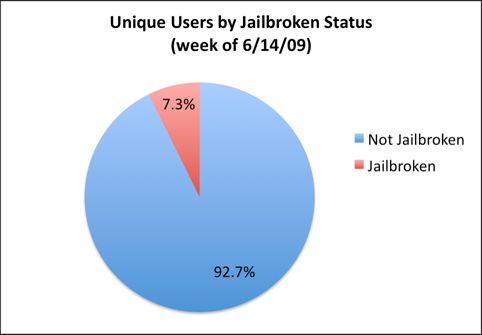
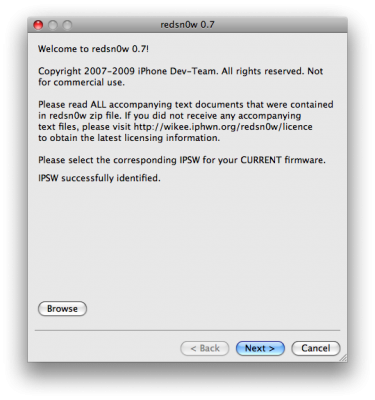
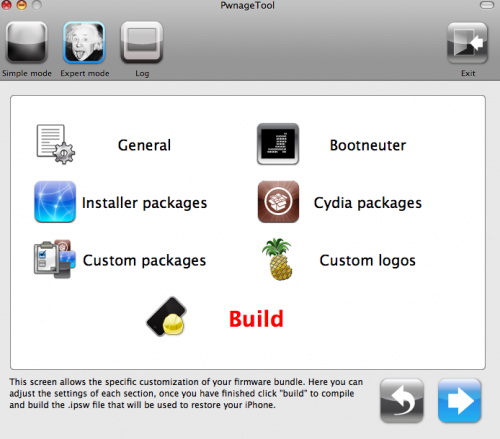
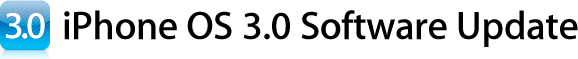

![img_0155 img 0155 266x400 Clippy updated to version 0.96 1 [Cydia]](http://jailbreak-iphone.ru/wp-content/uploads/2009/03/img_0155-266x400.png)
![img_0156 img 0156 266x400 Clippy updated to version 0.96 1 [Cydia]](http://jailbreak-iphone.ru/wp-content/uploads/2009/03/img_0156-266x400.png)
![img_0157 img 0157 266x400 Clippy updated to version 0.96 1 [Cydia]](http://jailbreak-iphone.ru/wp-content/uploads/2009/03/img_0157-266x400.png)
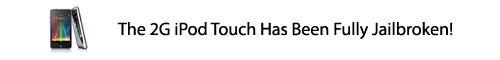

![img_00162 img 00162 Clippy: Copy/paste on iPhone [Cydia]](http://jailbreak-iphone.ru/wp-content/uploads/2009/01/img_00162.png)