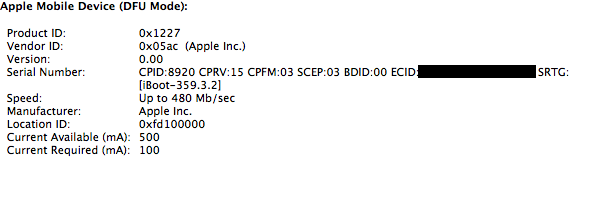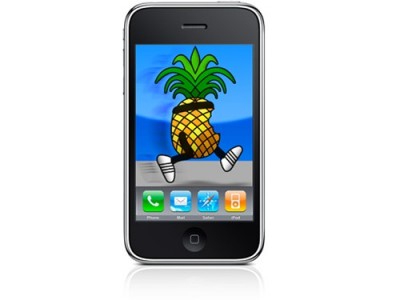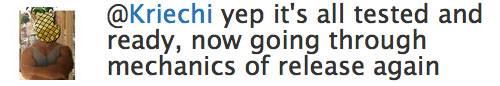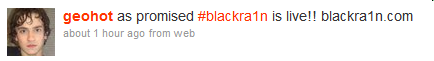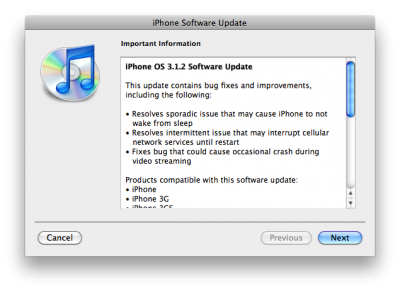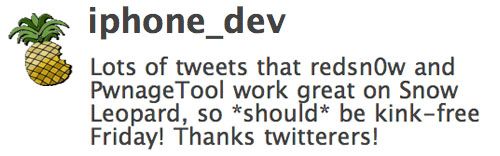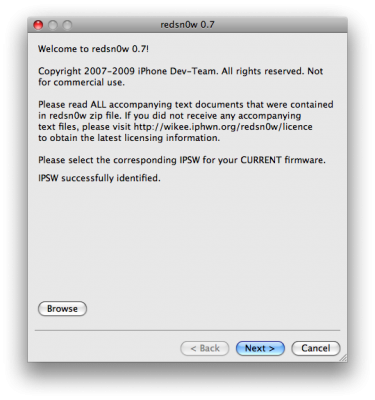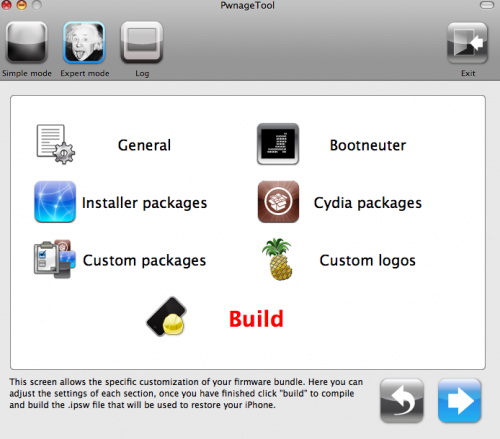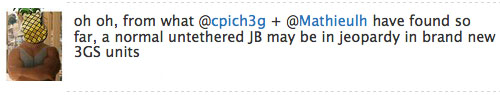
Apple has updated the BootROM for the iPhone 3GS to iBoot-359.32. This software upgrade is reportedly not vulnerable to an exploit hackers previously used.
MuscleNerd, a member of the iPhone Dev Team, noted this is the first time ever that Apple has done a BootROM update in the middle of a product line, without a new hardware model. The Dev Team is a group of hackers who release tools used to exploit the iPhone OS. With the new iBoot hackers will not be able to use “24kpwn” exploit.
This means that anyone who will buy an iPhone 3GS these days, will not be able to jailbreak and unlock it, probably for a very long time.