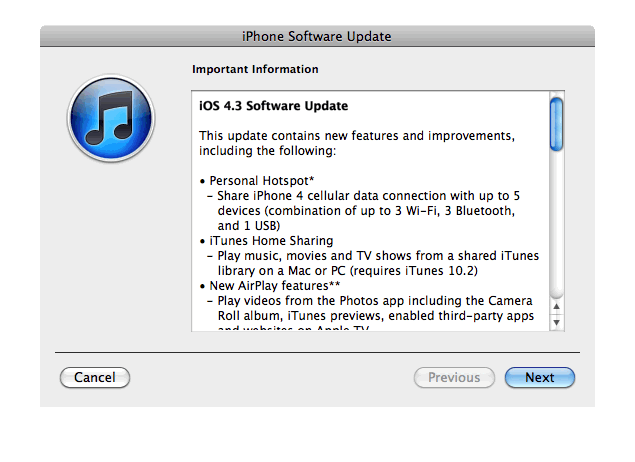A new jailbreak tweak for all those who like listening to music using their iPhone has been recently released on Cydia. It enables an equalizer on your device and allows to create presets for different music types stored on your iPhone. This tweak is called EqualizerEverywhere and I must admit, it is very intuitive and easy-to-use.
EqualizerEverywhere is a recently released jailbreak tweak that makes it possible to create and activate custom equalizer presets on the fly. If you’re someone who listens to a variety of different audio types on the iPhone, and you’re looking for a way to customize sound based on the type of audio, this is a tweak that you should definitely investigate.
Once you download and install the tweak, you will notice a new section in the Setting app, where you can adjust EqualizerEverywhere and make it do what you want.
It should be noted, however, that this tweak has one drawback. This drawback is its price, which is $3.00. Still, I will certainly recommend music lovers to purchase this tweak.
[via ]