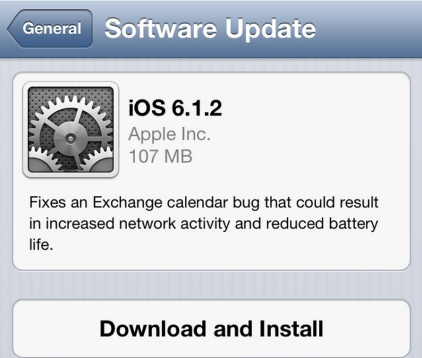iH8Sn0w released Sn0wBreeze 2.9.10 that brings support for untethered jailbreak of iOS 6.1.2. New version supports iPhone 3GS, and iPod Touch 4G. It does not work with A5/A6 devices, like iPad 2, iPad 3, iPhone 4S, iPhone 5, etc.
Sn0wbreeze can be used to create a custom firmware with jailbreak and preserve iPhone modem (baseband) version for unlock. It can also be used to upgrade iPhone 3GS modem version to 06.15.
You can find the release notes below. You can download the latest version of Sn0wBreeze from .
Our step-by-step tutorials:
What is New?
- 2.9.10: Added Apple TV 2 iOS 5.2 sandbox fix. (thanks @nitoTV!)
- 2.9.10: Added iOS 6.1.2 support for 3GS/A4 devices (as usual).
- 2.9.9: Fixed issue with device not showing up in iTunes/xcode.
- 2.9.9: Fixed bug when building iPhone3,2 (iPhone 4 GSM-Rev2) IPSW.
- 2.9.9: Apple TV 2 bug fixes.
- 2.9.9: Now adds evasi0n untether directly to Cydia (for future updates).
- Added 5.2/6.0.x/6.1 untethers provided by evad3rs
- Added iOS 6.1 support for iPhone 3GS, and A4 devices.
- Fixed Hacktivation issues on 6.0.x.
- Fixed some iFaith mode bugs.