Fuzzyband, the application to downgrade the baseband, is updated with support of firmware 3.1.3
Feb 15Fuzzyband is an application that can downgrade the baseband for iPhone 3G. Recently it has been updated to include the support for firmware 3.1.3 baseband 05.12.01. It works only with bootloader 05.08 (early iPhone 3G).
Why do users need to downgrade the baseband? The answer is simple: if they accidentally upgraded the new firmware and need to run unlock software (blacksn0w and ultrasn0w). Unlocked iPhones do not need Fuzzyband. iPhone 3GS users cannot downgrade baseband with Fuzzyband.
Fuzzyband is available for jailbreaked iPhones in Cydia (repository BigBoss, category “System” ).


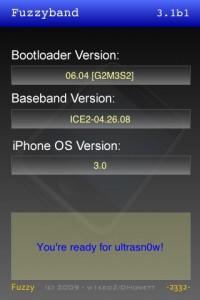
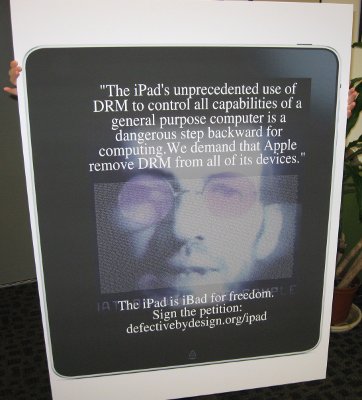

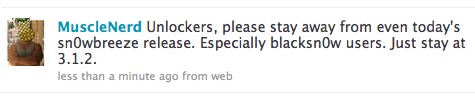
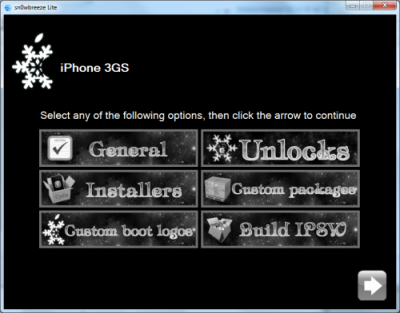
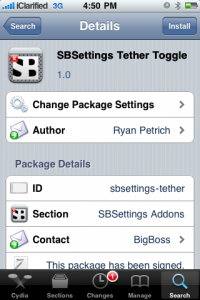
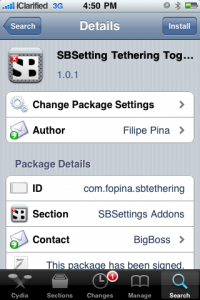

![sn0wbreeze sn0wbreeze1 Sn0wbreeze: PwnageTool for Windows [Video]](http://jailbreak-iphone.ru/wp-content/uploads/2009/10/sn0wbreeze1.jpg)