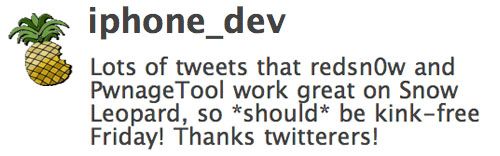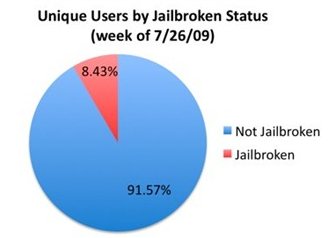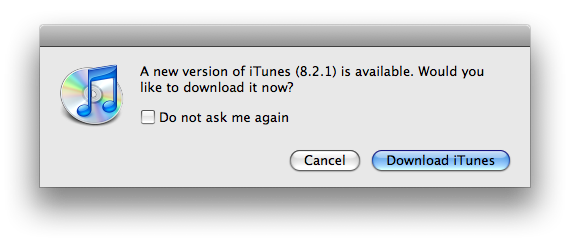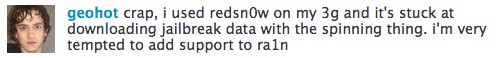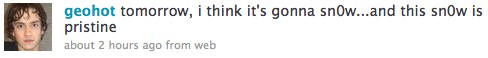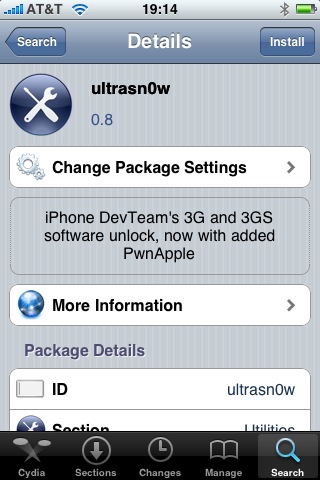![]()
Skype, the iPhone and iPod Touch application through which you can call and chat with your Skype contacts, has been updated to version 1.2. There are many updates and new features.
What’s new in version 1.2:
- Set up call forwarding from your iPhone – forward Skype calls to a phone number when you’re not signed in.
- Improved performance and better audio quality on Skype-to-Skype calls.
- Even easier to send text messages (SMS) – Send SMS from the Call tab.
- Calls are connected much faster.
- Status of your contacts is updated more often.
- You can now decide whether you want to stay online/offline when the iPhone is locked. We’ve added this into settings.
- Contact groups are now supported, making it easier to see who is online and separate your saved phone numbers.
- You can now edit the name of your saved phone numbers.
- Added support for skype: URL schemes in Safari.
- When creating a new account the country in your Skype profile is taken from the language used on your iPhone.
- Group chat profile pictures are now shown.
- You can now remove your profile picture.
- Added a ‘Help’ link to ‘Forgot your password’.
- Improved support for proxy configurations.
If you have done jailbreak, don’t worry. During first launch Skype will pop up a message showing that it works only on unmodified iPhones and iPods. But it is not true. It works just fine.