iH8sn0w and winocm have posted a new video teasing an untethered jailbreak for iOS 6.1.3, 6.1.4, and 6.1.5. The video demonstrates the untethered jailbreak on a n78ap (iPod touch 5) running iOS 6.1.3.
iH8sn0w and winocm have posted a new video teasing an untethered jailbreak for iOS 6.1.3, 6.1.4, and 6.1.5. The video demonstrates the untethered jailbreak on a n78ap (iPod touch 5) running iOS 6.1.3.
Hacker pod2g is on iOS 5.0.1 untethered jailbreak. He has recently posted an interesting update:
The jailbreak is near ready for prime time (excluding 4S and iPad 2).
For now the jailbreak is tested on all devices, including , iPhone 3GS, iPad 1, iPod Touch 3G and iPod Touch 4G. iPad 2 and iPhone 4S status is “work in progress”.
pod2g has also published a new video demo of iOS 5.0.1 untethered jailbreak for iPhone 4:
http://www.youtube.com/watch?v=qdF58anFtiQ
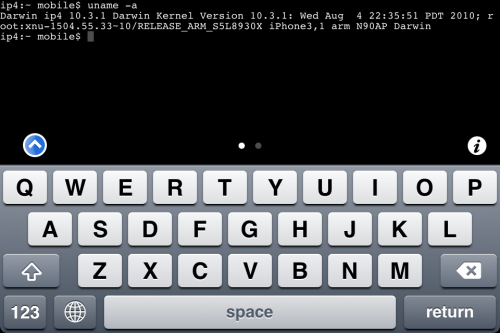
MobileTerminal is a terminal emulator application for the iPad and iPhone. The version of MobileTerminal that is available in Cydia doesn’t work with iPhone iOS 4.x. However there are beta versions that do work, but aren’t on Cydia because they are still in beta stages. This tutorial will show you step-by-step how to install MobileTerminal on iPhone with iOS 4.x (tutorial for iPad is here). If you have old version of MobileTerminal installed – uninstall it in Cydia (Search – MobileTerminal – Remove).
First of all you need to jailbreak your iPhone. If you have not done it already here is an easy tutorial: how to jailbreak iOS 4.0-4.1 on iPhone using Limera1n. After you successfully jailbreaked iPhone:
![]()
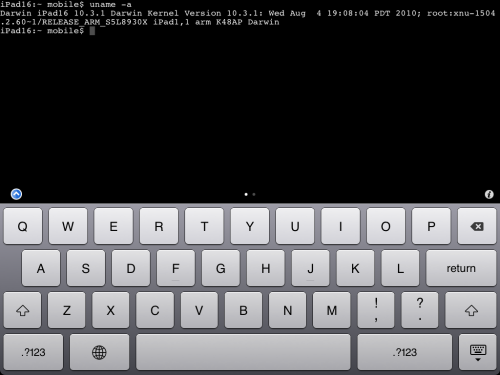
MobileTerminal is a terminal emulator application for the iPad and iPhone. The version of MobileTerminal that is available in Cydia doesn’t work with iPad iOS 3.2.2 and iPhone iOS 4.x. However there are beta versions that do work, but aren’t on Cydia because they are still in beta stages. This tutorial will show you step-by-step how to install MobileTerminal on iPad (tutorial for iPhone is here). If you have old version of MobileTerminal installed – uninstall it in Cydia (Search – MobileTerminal – Remove).
First of all you need to jailbreak your iPad. Here is an easy tutorial: how to jailbreak iPad with iOS 3.2.2 using Limera1n. After you successfully jailbreaked iPad:
![]()
A few hours ago iH8sn0w posted a tweet that he is able to run jailbreak on the new firmware 4.0 beta 1. DarkMalloc, another developer who worked on the project, has just released new video that shows firmware 4.0 jailbreak on iPhone 3G:
The interesting thing, besides the presence of Cydia and MobileTerminal, is the possibility to have multiple applications open at once. That means that multitasking on iPhone 3G can be enabled. Officially Apple doesn’t want to activate this functionality on iPhone 3G, just iPhone 3GS and later devices.