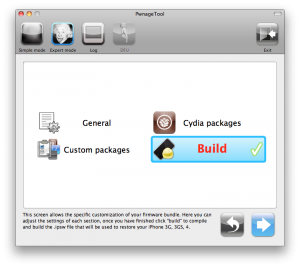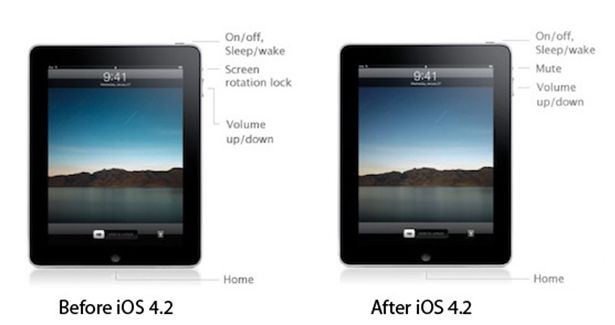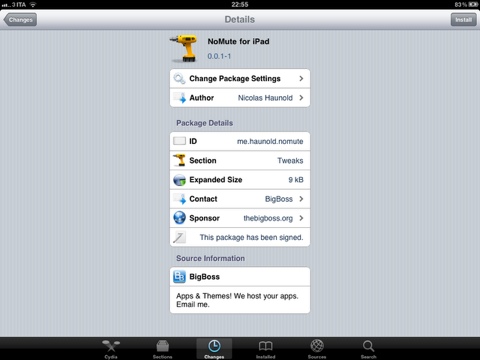Saurik has just released an update to Cydia that brings us one step closer to a stable jailbreak.
Cydia 1.1.14 no longer causes your device to lock up while booting on iOS 8 when you use a passcode. If you have installed unsupported modifications you may want to restore and jailbreak again, as those modifications are not supported.
Here’s what’s new:
Multitasking Support on iOS 8:
Cydia now backgrounds almost like a regular application (but only on iOS 8). This has been a major architectural change: please alert us to any issues.This allows you to switch back/forth between Cydia and other applications (Such as Safari, or the Google two-factor authentication app) without losing your package selection state.
New Window and Hijack Blocking:
One of the biggest complaints about Cydia in the last year has been a new kind of ad seen on some repositories: a sudden redirect to the App Store.Cydia now blocks “popups” and asks the user before opening the App Store.
Partial iPhone 6 Plus Support:
Cydia supports rotation on the iPhone 6 Plus and has a new @3x icon and tabbar. Cydia renders at the native resolution on both the 6 and 6 Plus.Videos Work Again (on iOS 7.1-8.1):
Cydia on iOS 7.1 had an issue where playing video would cause the device to “lock up”. This bug has finally been fixed! The new iOS 8 video issue (a YouTube error message) is also fixed.Localization Works Now on iOS 8:
Users of Cydia 1.1.13 (only available via a manual installation process) may have noticed Cydia only displayed in English. This has been fixed! Yay!
Queue Status is “Less Incorrect”:
Sometimes Cydia would not have packages queued but claim it did, or would have packages queued and claim it did not; this happens less ;P.
Saurik also notes that there are still some issues specific to iOS 8.
“When installing packages that put icons on SpringBoard, the icons may not appear. Rebooting might make them appear. This is because our ‘uicache’ tool, which refreshes icons, has not yet been updated for iOS 8. We are working on this, and a fix will come later as part of the UIKit Tools package as soon as we can manage.”
Hopefully now that the major passcode issue has been resolved, we may see a stable release of the Pangu jailbreak utility with Cydia.