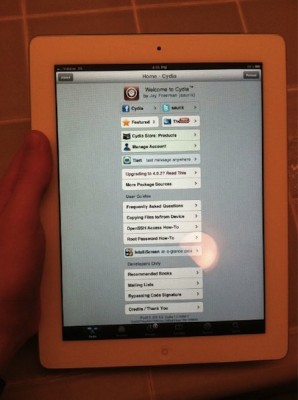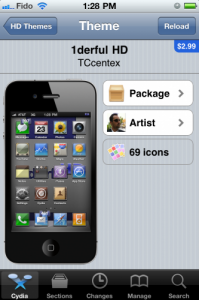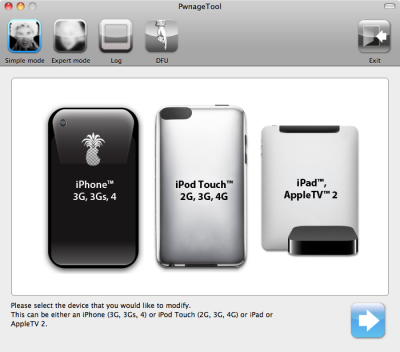It seems that the recently released iPad 2 has been jailbroken. iOS hacker, known as Comex, posted on his Twitter account that the iPad 2 jailbreak is underway. The Jailbreak has yet to be packaged. Comex has yet to say when the jailbreak will made public, and how it works, but we now at least know the iPad 2 is able to be jailbroken. On the shot above you may see the proof – the jailbroken white iPad 2 3G with Cydia ready to launch.
Archive
Tag: TwitterThe Chronic Dev-Team has recently announced via twitter that they will release their Greenpois0n untethered jailbreak for Windows this weekend.
Site issues should be better soon thanks to @iOPK. Windows version should be out tomorrow or the next day
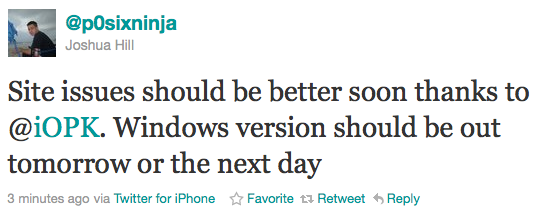
Greenpois0n for Mac OS X with support of iOS 4.2.1 untethered jailbreak was released yesterday.
Jay Freeman (better known as Saurik) has reported that he added a new feature to Cydia, the jailbreak application store. “Cydia Theme Center” provides easer search of for Retina and non-Retina themes. Right now, you will find a selection of free and paid themes popular in Cydia, as well as themes selected by the employees of MacCiti and ModMyi. Soon Cydia user also will be able to vote their favorites into Theme Center. Freeman has predicted that the feature would be really popular. After release of Theme Center he posted to Twitter: The second feature to use my Whole Package Index, the “Cydia Theme Center”, went up an hour ago, and 15,000 people have already tried it! ;P
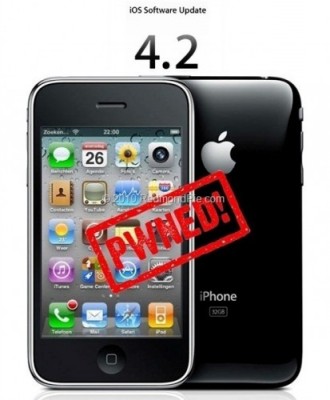
The Chronic Dev-Team has announced via twitter an untethered jailbreak for iOS 4.2.1. This should work for iPhone 3GS (new bootrom), and iPad. And it will not require saved iOS 4.2b3 SHSH keys.
The untether is demoed in the video below. It’s a result of a collaboration between @0naj, @p0sixninja, and @pod2g. P0sixninja has previously said it will not require iOS 4.2b3 SHSH blobs.
A small bug with wifi still remains. They will release utility as soon as they fix it.
Here is a video proof:
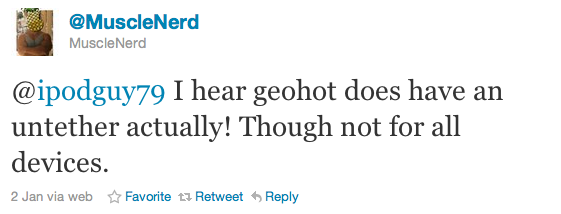
Last week we reported that the well-known hacker Geohot might call his next jailbreak tool rubyra1n. Now guts from Dev Team hit that they know something about Geohot’s effort to bring a proper untethered jailbreak to iOS 4.2.1.
A recent tweet from MuscleNerd confirms the rumors: “I hear geohot does have an untether actually! Though not for all devices”.
MuscleNerd from iPhone DevTeam tweeted that an untethered jailbreak solution for iOS 4.2.1 will be released soon, probably next week.
scotty6kids78: @MuscleNerd are we any closer to the unteathered #jailbreak for the new #ios4.2 on #iphone4 ?
MuscleNerd: @scotty6kids78 it’ll be here by Xmas (not because we’re sitting waiting for Xmas, but because it’s achievable deadline)
This untethered solution will be applicable to all current iOS 4.2.1 devices, including , iPhone 3GS, iPad, Apple TV 2G and iPod touch 4G. We will keep you updated.
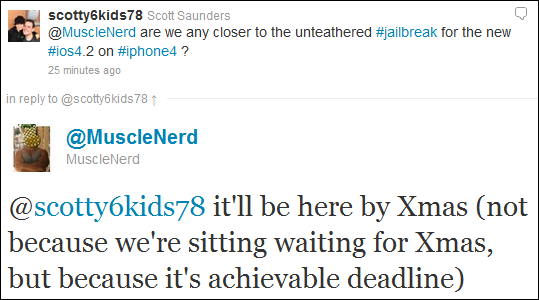
MuscleNerd, a hacker from DevTeam, recently published a screenshot of anticipated jailbreak utility PwnageTool 4.1. It will support iOS 4.1 and will be able to preserve old baseband for unlockers, who have not updated to iOS 4.1.
From the screenshot we can tell that PwnageTool 4.1 will support:
- iPhone 3GS
- iPhone 3G
- iPod Touch 2G
- iPod Touch 3G
- iPod Touch 4G
- iPad
- AppleTV 2G
Here’s his message from twitter:
PwnageTool screen about to get a lot more crowded again due to limera1n exploit http://is.gd/g7P9G (unlockers win most)
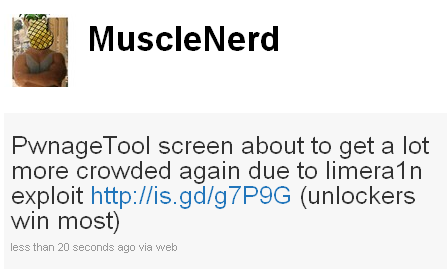
New PwnageTool was expected to be released last weekend, however it was delayed.

iTunes continues to serve iOS updates even if your Apple’s device was jailbroken. And if these updates are downloaded and installed occasionally, your device may be returned to a non-jailbroken state. Here the script, which prevents iTunes from automatically downloading updates:
#!/bin/bash
clear
echo “This script will chmod the download locations for Firmware Files, So iTunes can not download firmware.”
echo “AKA it will prevent iTunes from auto updating your device.”
echo “”
echo “”
echo “To restore firmware just hold down option and manually select the firmware file.”
echo “”
clear
echo “Made By: Wesley K”
echo “wesley@wesleyk.me”
echo “http://wesleyk.me”
echo “http://wesleyk.me/twitter”
sleep 2
read -sn 1 -p “Press any key to continue…”
clear
echo “Now I need your password to continue”
echo “Killing iTunes now”
sudo -v
sudo killall -9 iTunes
sleep 2
clearecho “Im going to make all the folder needed to future proof a few things”
echo “If errors occur here, No big deals.”
sudo mkdir ~/Library/iTunes/iPad Software Updates/
sudo mkdir ~/Library/iTunes/iPod Software Updates/
sudo mkdir ~/Library/iTunes/iPhone Software Updates/
sleep 2
clearecho “I am going to dump all the current files in your update folders.”
echo “This will prevent any updates from downloaded firmware.”
sudo rm -rf ~/Library/iTunes/iPad Software Updates/*
sudo rm -rf ~/Library/iTunes/iPhone Software Updates/*
sudo rm -rf ~/Library/iTunes/iPod Software Updates/*
sleep 2
clearecho “Now preventing iTunes from downloading new firmwares.”
sudo chmod 444 ~/Library/iTunes/iPad Software Updates
sudo chmod 444 ~/Library/iTunes/iPod Software Updates
sudo chmod 444 ~/Library/iTunes/iPhone Software Updates
sleep 2
clearecho “Made By Wesley K”
echo “Give me credit if you use it”
echo “For safe measures I would run this script after iTunes updates, It shouldn’t affect it but I don’t know yet.”
To use it, just copy and paste the script into TextEdit: TextEdit → Format → Plain Text. Save the file wherever you want as blockitunesupdates.sh. Open up a terminal window and type chmod +x filepath, where filepath is the path to the script. To start it, drag the script file into a Terminal window, push Enter, and follow the instructions.
If you update iTunes, OS X, or repair disk permissions with Disk Utility, you may need to perform the above described procedure again to make sure iTunes stays blocked. If you want to lock the script, replace the three 444s in the script with 555 and run it again.
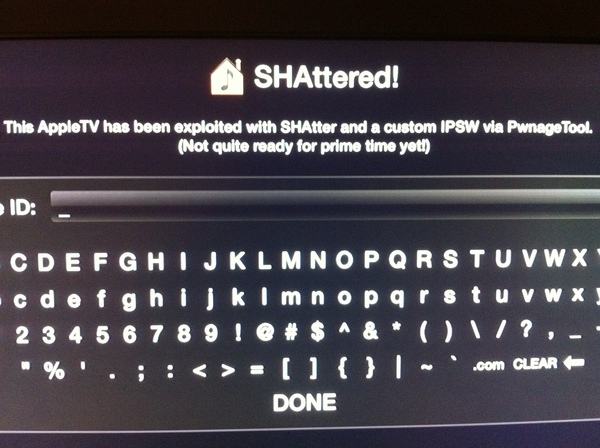
Today the new Apple TV has been jailbroken by hacker MuscleNerd from DevTeam. He used the SHAtter exploit. This means that hackers were able to gain full access to the device. Here is MuscleNerd’s comment on twitter:
AppleTV 2G SHAttered and jailbroken (not quite sure how to run apps yet!)
MuscleNerd and the rest of the Dev-Team will probably create a public release of some utility soon. Here is a youtube video showing off the jailbroken device:
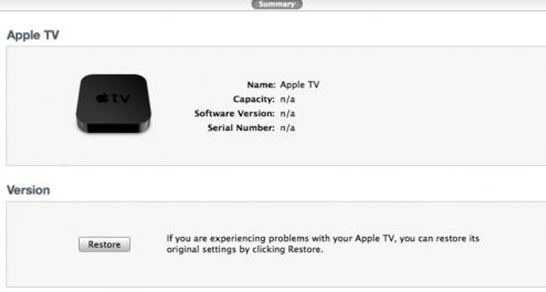
Twitter user with nickname StealthBravo recently confirmed that the new Apple TV can be restored in iTunes as well as any iOS device, easing the way for jailbreakers to bring new functionality to the set-top box. This means that the hackers soon be able to offer us tools, as they currently do for other iOS devices, to save SHSH blobs, jailbreak the Apple TV, and install 3rd party software.
Moreover, Apple TV offers a Micro-USB port for connectivity, but the port also offers a means for users to physically connect the device to computers to employ the techniques required for jailbreak of operating system.