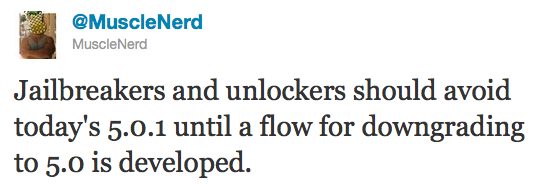Pod2g has recently announced that he has successfully performed an untethered jailbreak on an running iOS 5.0.1.
Got an untethered iPhone 4 running iOS 5.0.1. Feel free to update.
Of course, if you want to SIM unlock, don’t update using Apple’s original FW nor update OTA.
This means jailbreakers can update to iOS 5.0.1. Previously it was recommended to stay on iOS 5. Unlockers as usual should stay away from Apple’s firmwares and from iOS 5.0.1.
We strongly recommend that everyone use TinyUmbrella to save their iOS 5.0.1 SHSH Blobs.
Pod2g writes in his blog, that next devices he will try to untehter jailbreak are iPod 3G, iPod 4G and iPad 1.