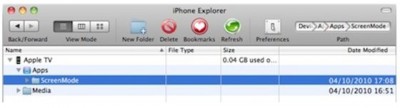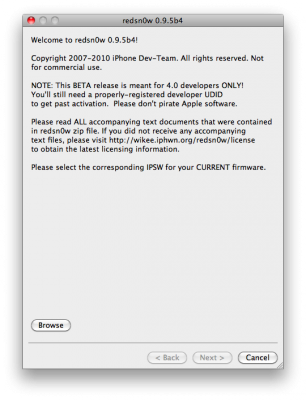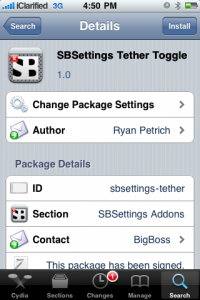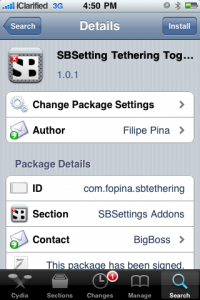Everybody knows that the iPhone Springboard can’t be turned in landscape mode. Apple wants you to hold the device in portrait mode only. But some apps, like Mail, support the horizontal orientation. So, Cydia developers offer us the alternative solution, a new hack available in Cydia called “SBRotator” ($1.99). If you change your iPhone’s orientation, using the app, the Springboard will just follow it. But Springboard orientation change requires a proper layout change too. SBRotator puts an extra tab which enables you find the configuration that best suits your needs. Moreover, the program allows you to resize icons for landscape mode.
![Apple kills AirPlay on iPhone 3G [Video] doesnt airplay1 500x265 Apple kills AirPlay on iPhone 3G [Video]](http://jailbreak-iphone.ru/wp-content/uploads/2010/11/doesnt-airplay1-500x265.jpg)