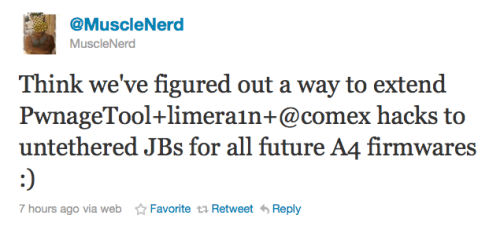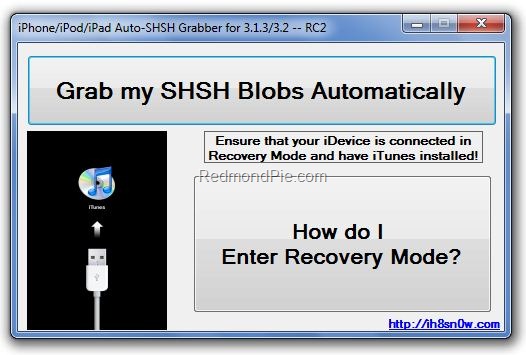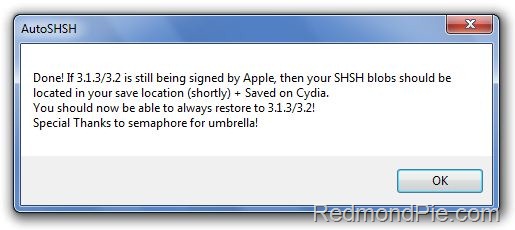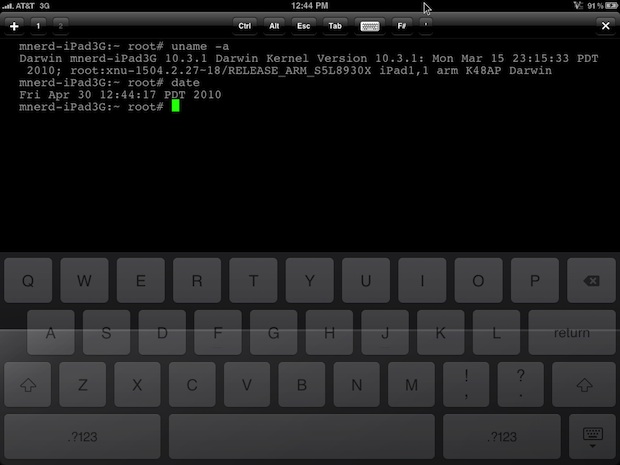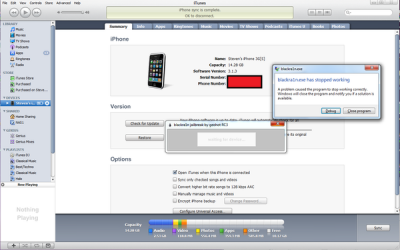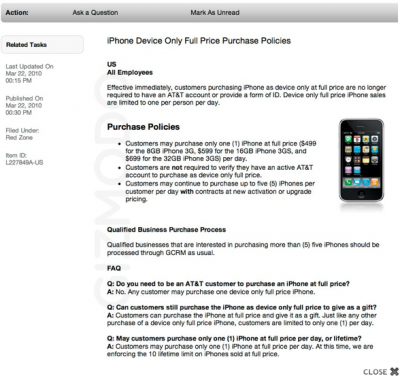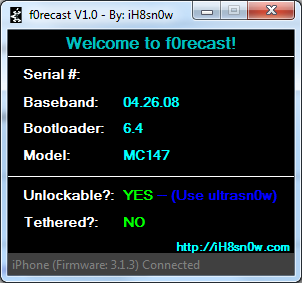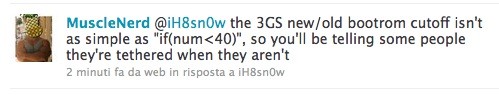The iPhone DevTeam have probably found a new method to jailbreak Apple devices with the A4 chip. This includes such devices as iPhone, iPad, iPod and Apple TV. This is great news!
MuscleNerd tweeted.
Think we’ve figured out a way to extend PwnageTool+limera1n+@comex hacks to untethered JBs for all future A4 firmwares