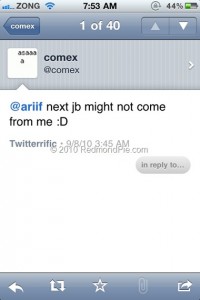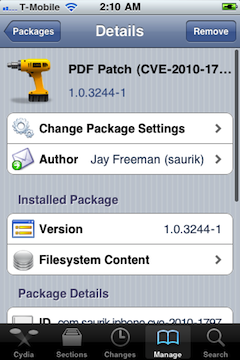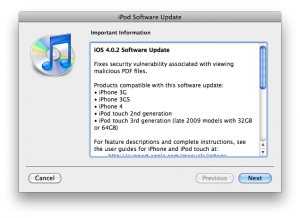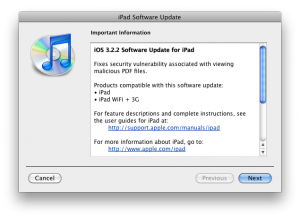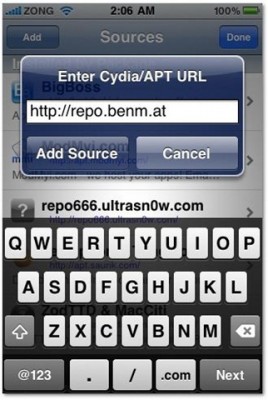DisplayOut, is a a very powerful little jailbreak tweak that lets you output anything that’s on your iDevice’s screen to a TV. The folks over at iSpazio gave it a try today and unsurprisingly, it works just great with FaceTime.
As you’ll see in their video, it scales very well and besides the sound issues due to the iPhone’s limited connectivity (which could be worked around), it looks like a totally viable alternative to those entreprise video-conferencing solutions some companies are spending big dollars on these days.