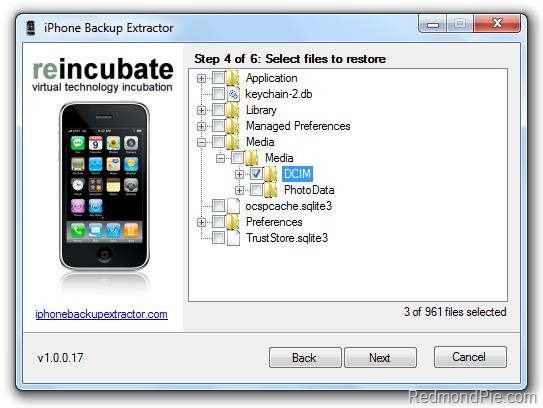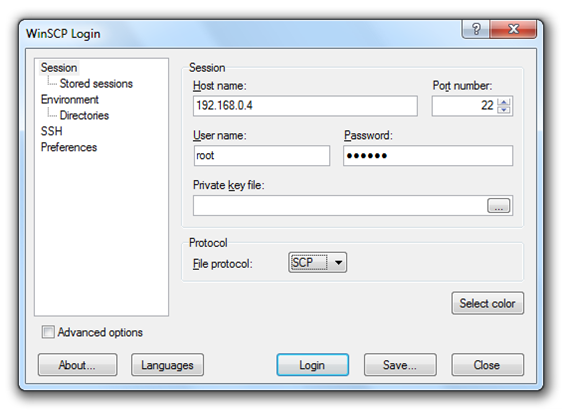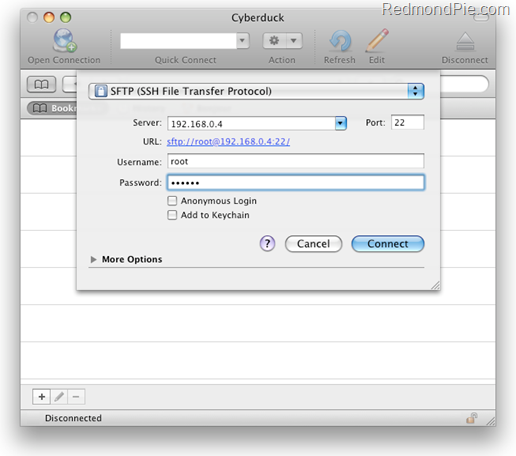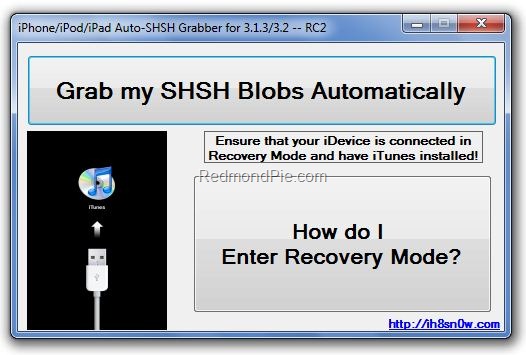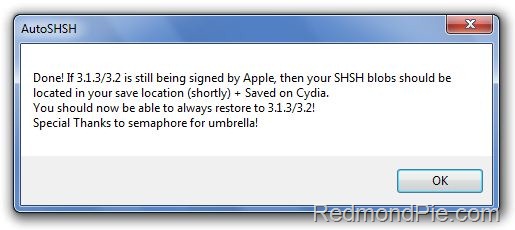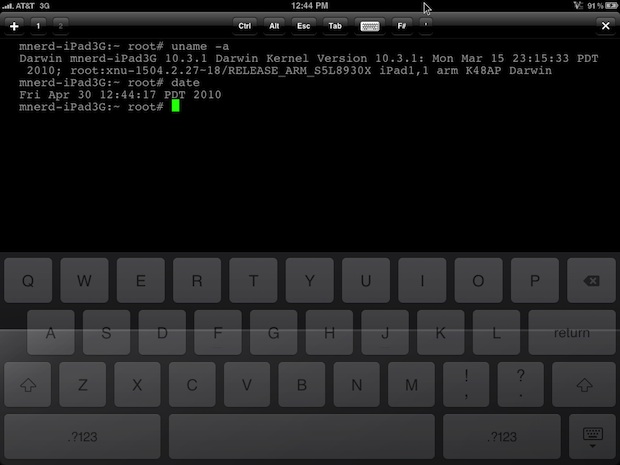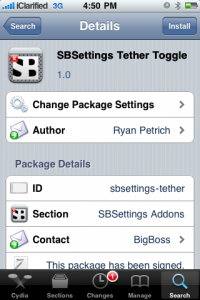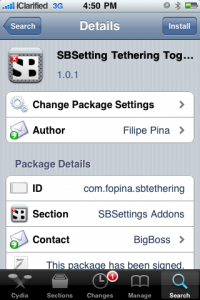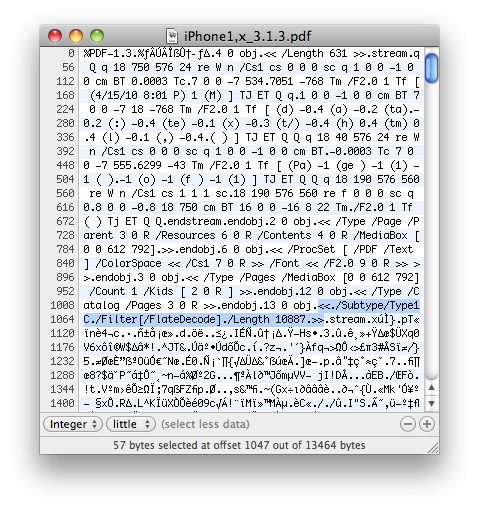
There is a big a security hole in iPhone iOS. The device is insecure in a big and obvious way. You should be extremely careful of what sites you visit.
The FlateDecode vulnerability can be used when a PDF File is embedded within a Web page. Basically Safari tries to parse the PDF. And when it does it executes some code. Hackers can use this exploit to read and write iPhone data, get your contacts, sms, even delete something. So they can get all kinds to access your personal information stored on your iOS device.
Apple will fix it some day. Until then you need to take care of your iPhone security. There is a fix for that. It is available via Cydia for jailbroken devices. So you need to jailbreak in order to secure (funny isn’t it?).
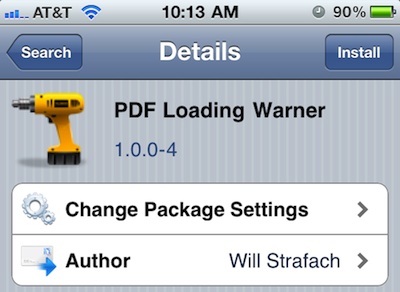
Will Strafach has released the fix as a Cydia-based package called “PDF Loading Warner.” Simply download and install the package. Every time Mobile Safari attempts to download and parse a PDF you will get the following message:
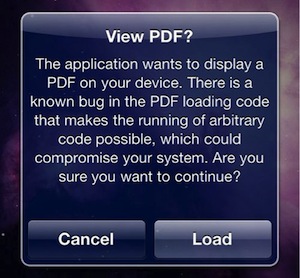
Now you can control, where to accept PDF (as not all of them are made by hackers) and where to select cancel.