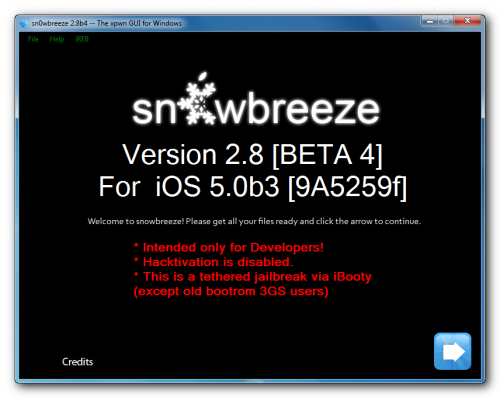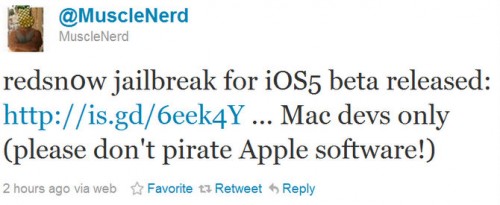The ‘Dream Team’ of hackers have just released their untethered jailbreak for the iPhone 4S and the iPad 2. The utility is called Absinthe.
The initial release is currently for Mac OS X only but Windows is coming soon!
You can download Absinthe .
Here are our step-by-step tutorials:
- iPad 2 with iOS 5.0.1 (Mac OS X)
- HowTo untether jailbreak iPhone 4S with iOS 5.0/5.0.1 (Mac OS X)
UPDATE: Absinthe for Windows is ready – read !
Usage tips: