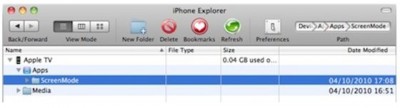
Developer Steven Troughton-Smith found out that iOS applications can installed on the new Apple TV. You only need to slightly modify the applications to identify them as Apple TV-compatible. Of course, Steven’s discovery is an important step in developers’ quest to run applications on the device, but the applications are not yet usable, as the Apple TV doesn’t have any application launcher that would be required for an app to function.
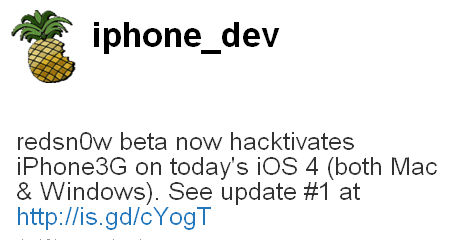
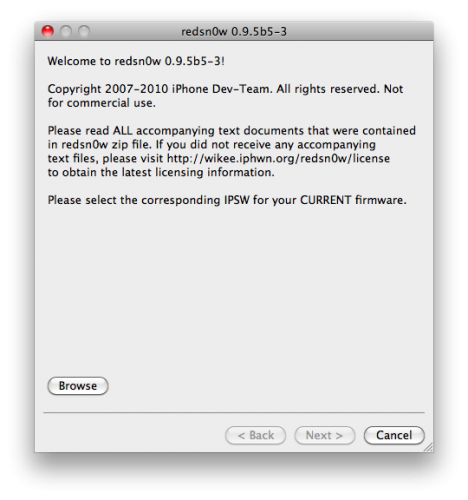
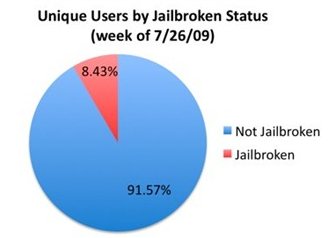

![iphonepaper iphonepaper iPhones Wallpaper with notes and calendar events [AppStore, Free]](http://jailbreak-iphone.ru/wp-content/uploads/2009/03/iphonepaper.jpg)
![xgps xgps 300x200 xGPS: Turn By Turn Voice Navigation for iPhone [Cydia]](http://jailbreak-iphone.ru/wp-content/uploads/2009/02/xgps-300x200.png)
![hc hc hClipboard one more copy/paste solution [Cydia]](http://jailbreak-iphone.ru/wp-content/uploads/2009/01/hc.jpg)
![copy copy 200x300 hClipboard one more copy/paste solution [Cydia]](http://jailbreak-iphone.ru/wp-content/uploads/2009/01/copy-200x300.jpg)
![copy1 copy1 300x224 hClipboard one more copy/paste solution [Cydia]](http://jailbreak-iphone.ru/wp-content/uploads/2009/01/copy1-300x224.jpg)
![paste paste hClipboard one more copy/paste solution [Cydia]](http://jailbreak-iphone.ru/wp-content/uploads/2009/01/paste.png)