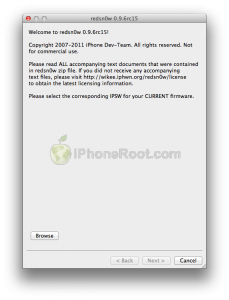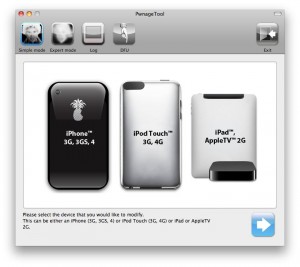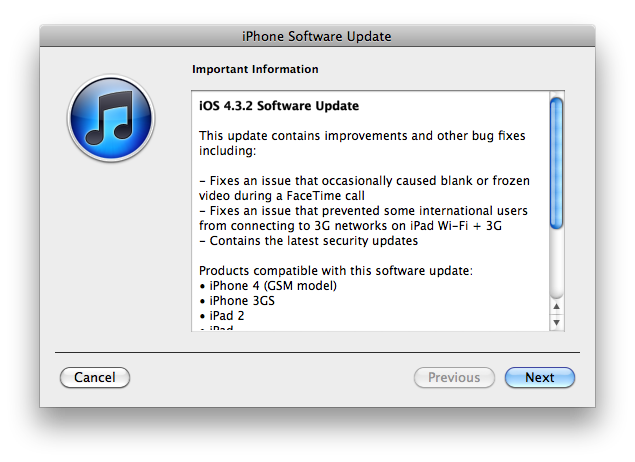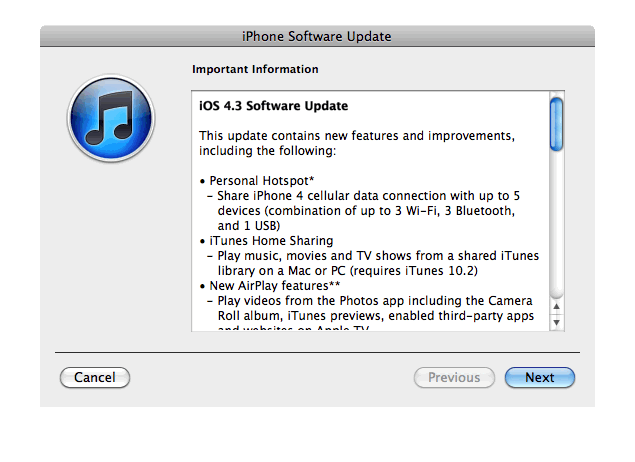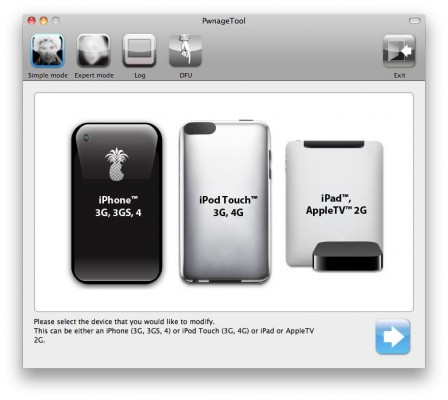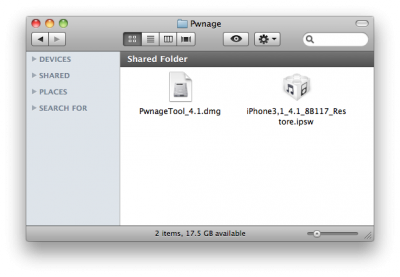Apple TV 2G jailbreak utility Seas0nPass has been updated to support an un-tethered jailbreak of the latest firmware 4.3 build 8F455. Seas0nPass is one of the simplest jailbreaking tools available for the AppleTV, and is the first to support the new 4.3 build 8F455 software version.
You can download Seas0nPass here: [10.6 or later] | [XP or later].
You can read our step-by-step tutorial for Apple TV 2G jailbreak using Seas0nPass .