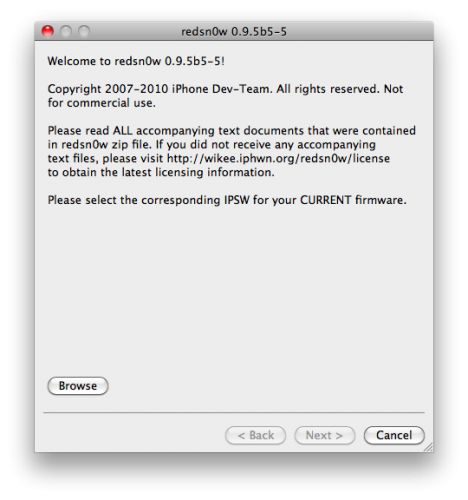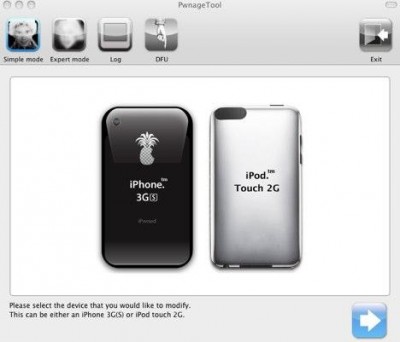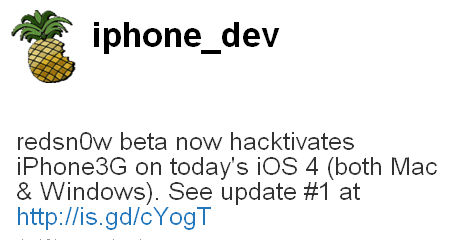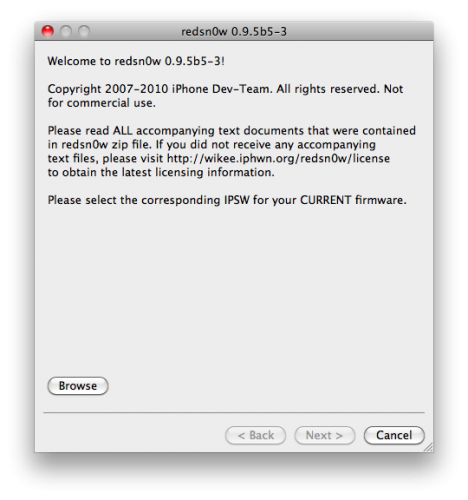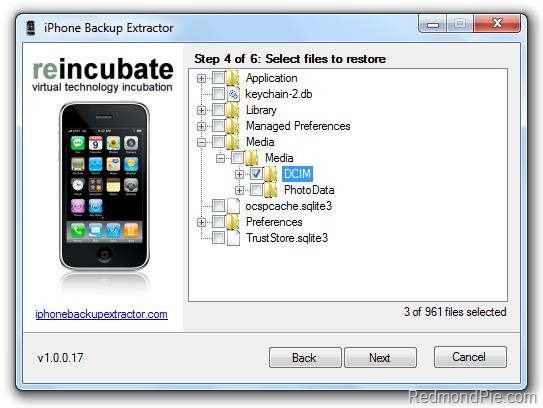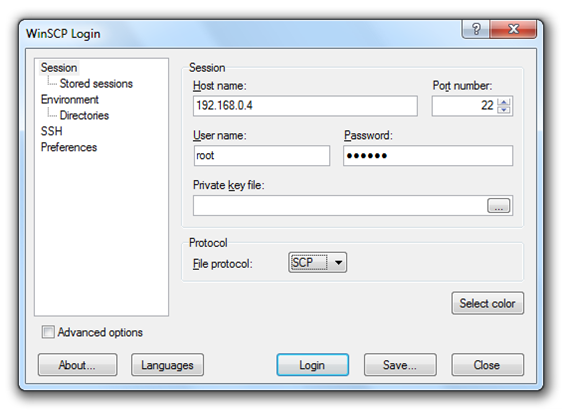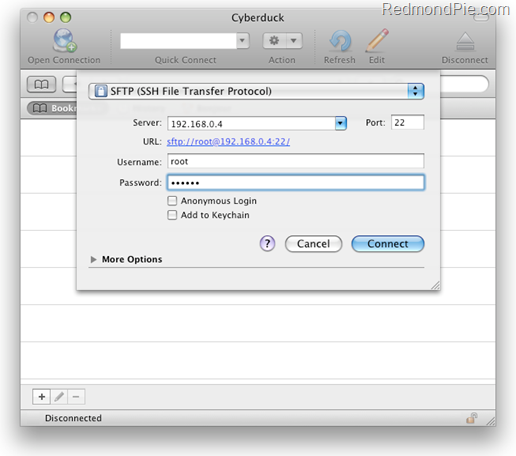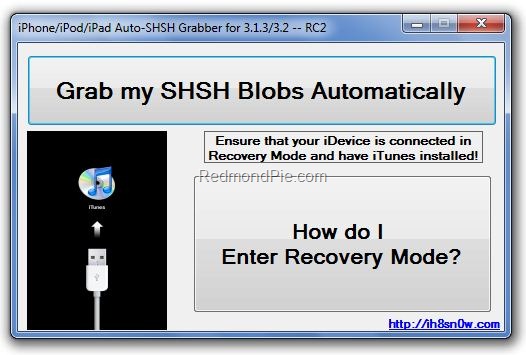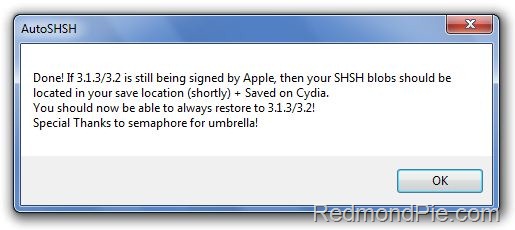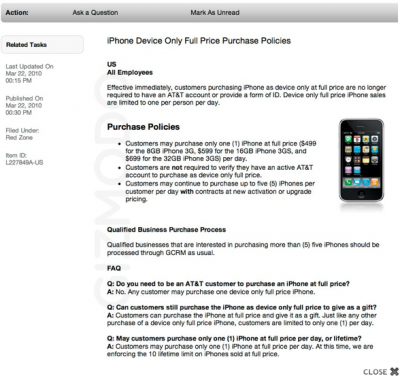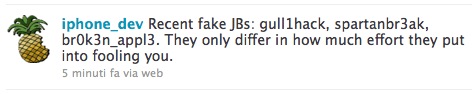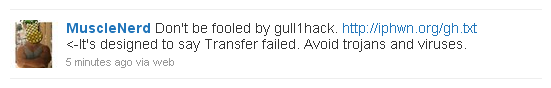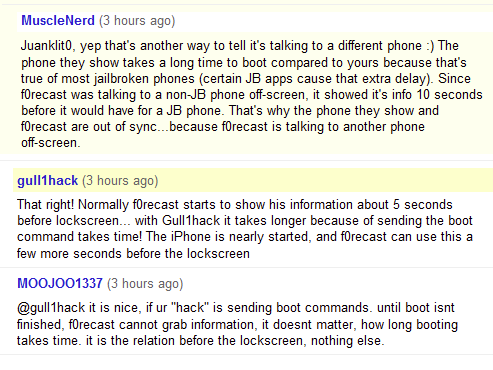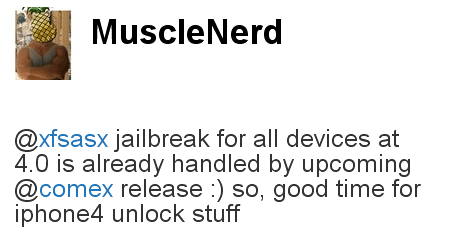
MuscleNerd, famous hacker from DevTeam, has announced via Twitter that an upcoming comex release will jailbreak all 4.0 devices. This will include latest iPhone 3GS, , new iPod Touch and iPad.
jailbreak for all devices at 4.0 is already handled by upcoming @comex release
so, good time for iphone4 unlock stuff
Comex is also well-known, he authored the 3.1.2 and 3.1.3 jailbreak called Spirit. He’s also recently demonstrated Frash, an upcoming release of Flash for the iPhone and iPad.