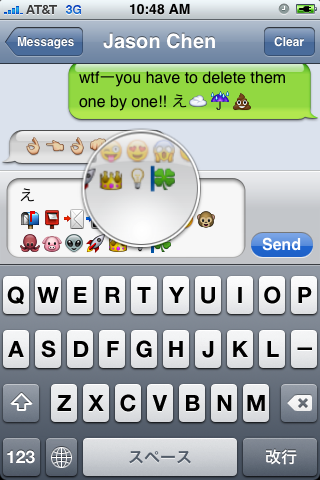iH8Sn0w released Sn0wBreeze 2.8b6, which adds support for the latest iOS 5 beta 6 firmware.
Sn0wBreeze is a quite useful jailbreak utility. It creates custom firmware and allows users to preserve baseband for unlock. This new version also adds hacktivation and removes UDID developer check. This means that you can try iOS 5 without developer account from Apple.
You can download Sn0wBreeze 2.8b6 for Windows .
sn0wbreeze v2.8b6 – Release Notes
———————————
* Now jailbreaks iOS 5 beta 6.
* Still removes UDID Developer check + Beta timer.
* Still has the ability to hacktivate.
* Still preserves the baseband (as always!).
———————————
Supported Devices and Tethered?
———————————
* iPhone 3GS (old bootrom)…..NO
* iPhone 3GS (new bootrom)….YES
* (GSM)…………..YES
* iPhone 4 (CDMA)………….YES
* iPod Touch 3G……………YES
* iPod Touch 4…………….YES
* iPad 1G…………………YES
———————————
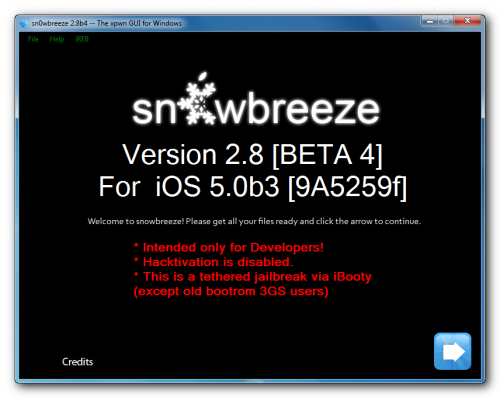
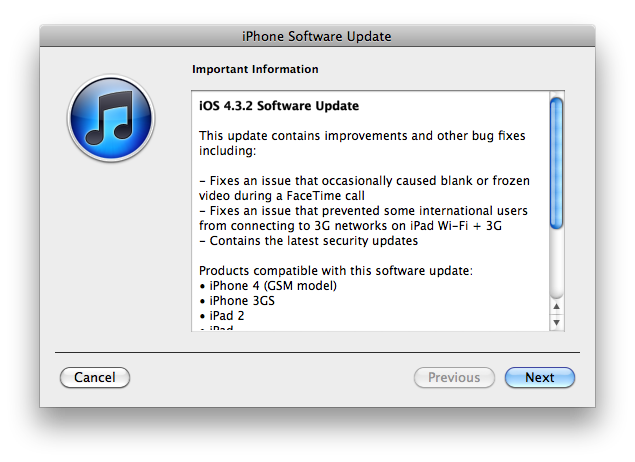
![ants1 ants1 266x400 Ants are back [Cydia]](http://jailbreak-iphone.ru/wp-content/uploads/2009/05/ants1-266x400.jpg)
![Clippy updated to 0.97 2 [Cydia] img 0154 266x400 Clippy updated to 0.97 2 [Cydia]](http://jailbreak-iphone.ru/wp-content/uploads/2009/03/img_0154-266x400.png)
![iphonepaper iphonepaper iPhones Wallpaper with notes and calendar events [AppStore, Free]](http://jailbreak-iphone.ru/wp-content/uploads/2009/03/iphonepaper.jpg)