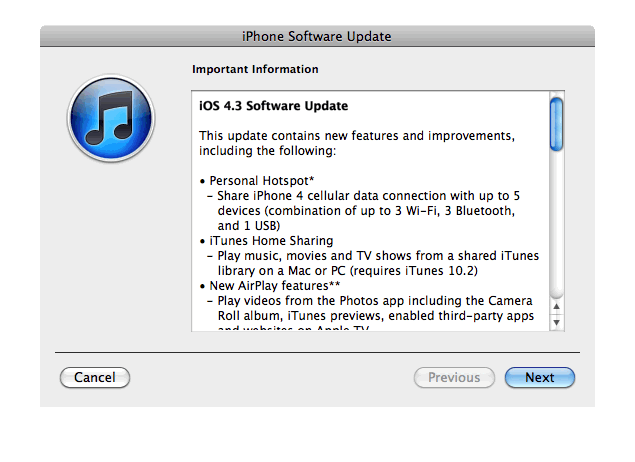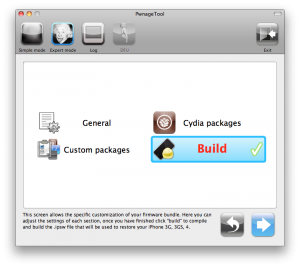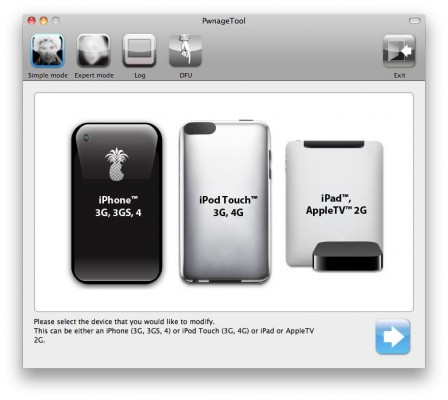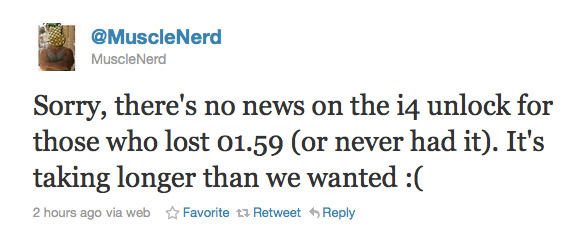
MuscleNerd recently tweeted some news regarding unlock. Unfortunately:
Sorry, there’s no news on the i4 unlock for those who lost 01.59 (or never had it). It’s taking longer than we wanted

This means that users have to wait more. No due date was given. If you need unlock just remember to save your SHSH keys using Cydia or TinyUmbrella and do NOT update to iOS 4.3.
This news are for users with locked iPhone 4 with baseband 02.10 or 03.10, iPhone 3G/3GS with baseband 05.14 or 05.15. For 05.14 and 05.15 there is a possibility to update to 06.15 and unlock, but there are special risks.