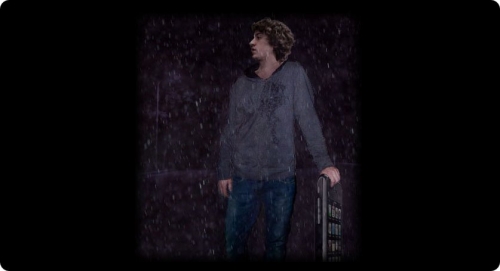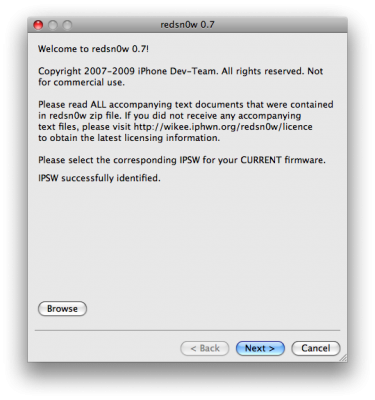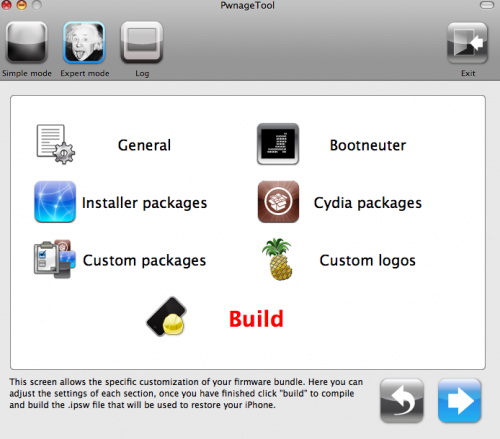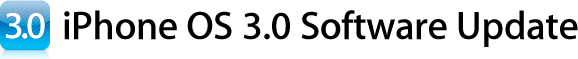![iphone3gs-jailbreak-2 iphone3gs jailbreak 2 iPhone 3GS is hacked [Photo]](http://jailbreak-iphone.ru/wp-content/uploads/2009/06/iphone3gs-jailbreak-2.jpg)
![iphone3gs-jailbreak1 iphone3gs jailbreak1 iPhone 3GS is hacked [Photo]](http://jailbreak-iphone.ru/wp-content/uploads/2009/06/iphone3gs-jailbreak1.jpg)
These are the first images of a Jailbroken iPhone 3GS. GeoHotz published them in his blog. DevTeam will publish an updated release of the tool only after the release of firmware 3.0.1. The reason is simple: Given that the Firmware 3.0 is full of bugs, it is clear that Apple will release an update soon. If the DevTeam release new tool, Apple will probably be able to block them with the next update. Tomorrow afternoon we will find more details on the official DevTeam blog. By the way firmware 3.0.1 is scheduled to be released in July.