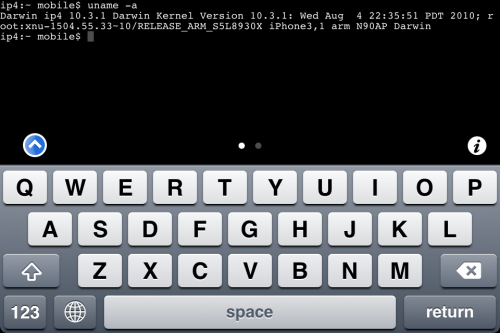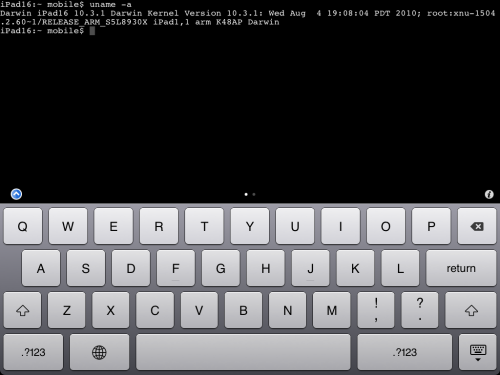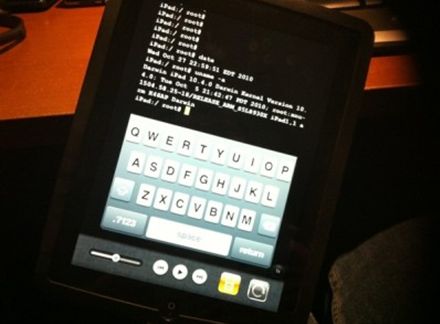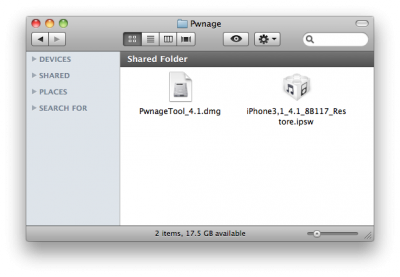MuscleNerd has recently announced via tweeter that ultrasn0w unlock for iPhone is now fully working on iOS 4.2.1
Finally got ultrasn0w working fully on 4.2.1. Apple inadvertently(!) broke ultrasn0w via aggressive compiler optimization
MuscleNerd previously announced that the ultrasn0w unlock should be available by Sunday for the iPhone 3G and iPhone 3GS. The unlock for the will take much more time.
UPDATE: this is not a reason for update to iOS 4.2.1, wait for utilities.
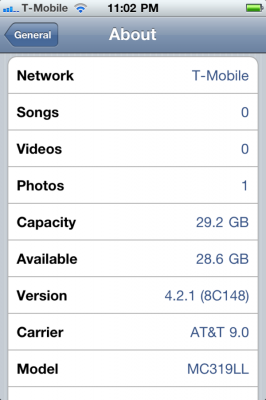
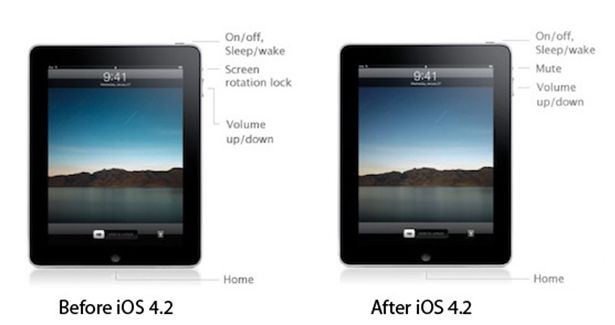
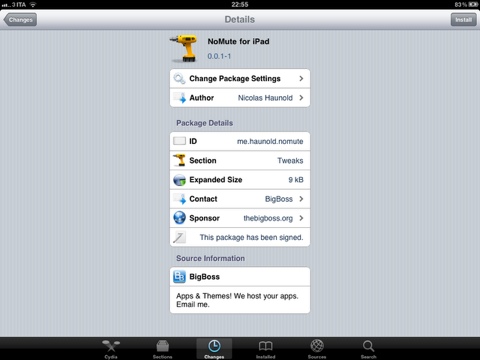
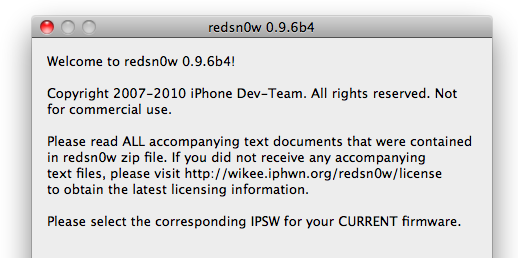
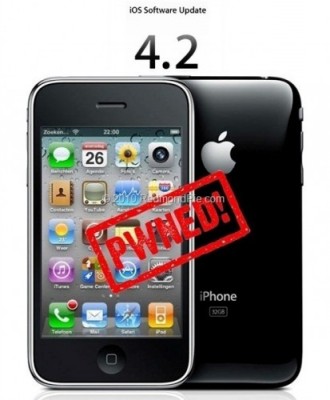
![Apple kills AirPlay on iPhone 3G [Video] doesnt airplay1 500x265 Apple kills AirPlay on iPhone 3G [Video]](http://jailbreak-iphone.ru/wp-content/uploads/2010/11/doesnt-airplay1-500x265.jpg)