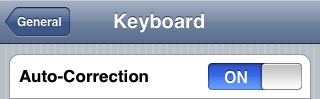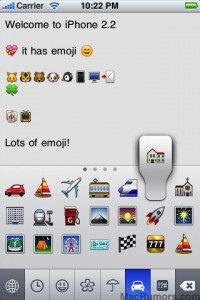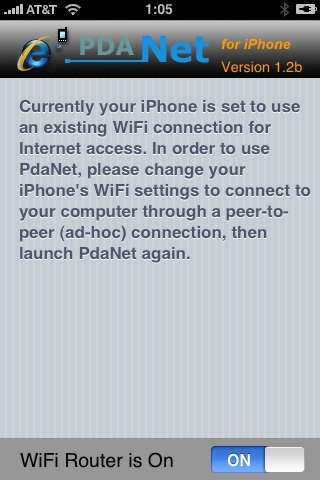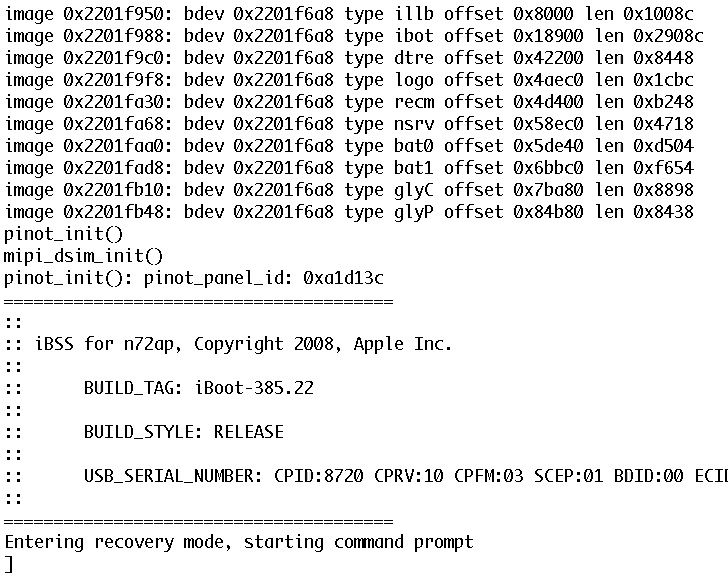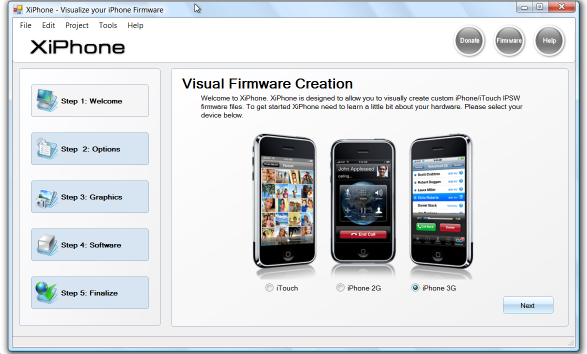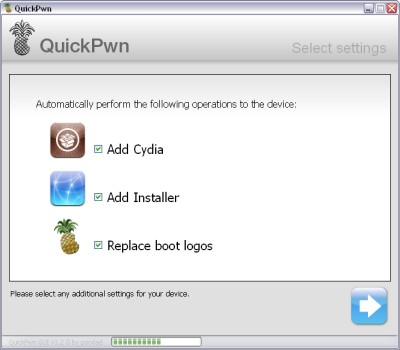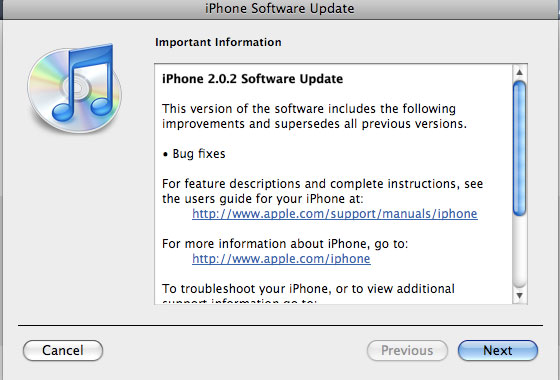DevTeam says that 2.2 update SHOULD NOT be applied using iTunes if you want the chance of a soft-unlock in the near future. Use new version of PwnageTool (not avaliable yet, but will be soon).
Some fact:
- The 2.2 firmware for 3G contains a baseband update for the 3G iPhone
- The 2.2 firmware for 2G (1st gen iPhones) doesn’t contain a baseband update and the baseband is still at 04.05.04
- Pwnage technique (and therefore the Jailbreak) isn’t affected, but PwnageTool and QuickPwn do not support this release as yet, so DO NOT install 2.2 using iTunes as you will lose your jailbreak
- If you apply this update and you previously relied on PwnageTool or QuickPwn to activate your phone, it may become temporarily deactivated and unusable (until we release the new version of PwnageTool or QuickPwn).
- PwnageTool and QuickPwn updates will be released as soon as possible that will allow a safe update path to 2.2 the release of these updates is inevitable but not imminent, we are creating the modifications right now and we need to put the new software through the usual testing process.
- If you apply this update and you have third-party (non AppStore) applications from Cydia and Installer that you rely on they will stop working.
- 2G (1st gen) iPhone users who cannot wait for the new PwnageTool or QuickPwn can safely “Update” to 2.2 using iTunes, this will preserve the existing activation. However “restoring” to 2.2 using iTunes will return the iPhone to the unactivated state. If you are in any doubt just wait. NB: This works for 2G ONLY.
- The use of SIM-Proxies (small circuit boards/chips that sit underneath the SIM card) to provide GSM/UMTS service on your locked iPhone 3G: early reports suggest that the 2.2 update disables the functionality of these devices.